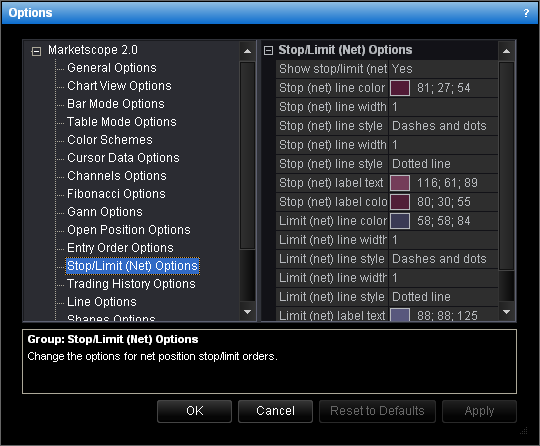Stop/Limit (Net) Options
Brief
This section describes how to change the options for a line of a net position stop/limit order.
Details
To change the options:
- Do one of the following:
- On the File menu, click Options.
- Right-click in the vertical or horizontal scale, and then click Options.
- Right-click in the chart and then click Options.
* In the E*TRADE FX platform, the command is available on the System menu.
- The Options dialog box will appear.
- Click Stop/Limit (Net) Options.
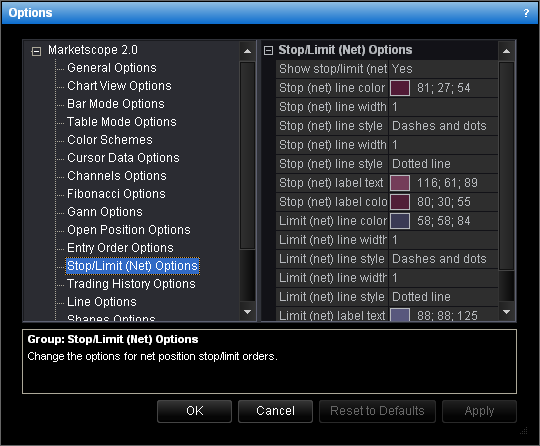
- To show net position stop/limit orders on the chart by default, click Show stop/limit
(net), and then set the option to Yes. Otherwise, set the option to
No.
- Change the options for a line of a net position stop order:
- To change the color, click Stop (net) line color and then, from the
Color palette, choose the color.
- To change the width after the creation mark, click Stop (net) line width (after
creation mark), and then type the width.
- To change the style after the creation mark, click Stop (net) line style (after
creation mark), and then click the arrow to select the style.
- To change the width before the creation mark, click Stop (net) line width (before
creation mark), and then type the width.
- To change the style before the creation mark, click Stop (net) line style (before
creation mark), and then click the arrow to select the style.
- Change the options for a line of a net position limit order:
- To change the color, click Limit (net) line color and then, from the
Color palette, choose the color.
- To change the width after the creation mark, click Limit (net) line width (after
creation mark), and then type the width.
- To change the style after the creation mark, click Limit (net) line style (after
creation mark), and then click the arrow to select the style.
- To change the width before the creation mark, click Limit (net) line width
(before creation mark), and then type the width.
- To change the style before the creation mark, click Limit (net) line style
(before creation mark), and then click the arrow to select the style.
- Click OK.
back