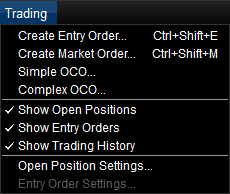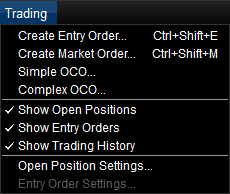Trading
Brief
This section describes the Trading menu.
Details
The Trading menu contains commands for trading from the chart.
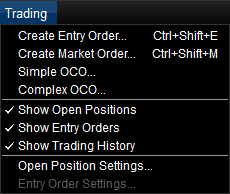
On the menu, the following commands are available:
- Create Entry Order - create an entry order. For details, see
Trading Section.
- Create Market Order - create a market order.
- Show Open Positions - show/hide open positions on the chart.
- Show Entry Orders - show/hide entry orders on the chart.
- Show Trading History - show/hide trading history on the chart.
- Open Position Settings - change the settings for open positions.
- Entry Order Settings - change the setting for entry orders.
* In the E*TRADE FX platform, the commands of the Trading menu are available on the
Charts menu, on the Trading submenu.
back