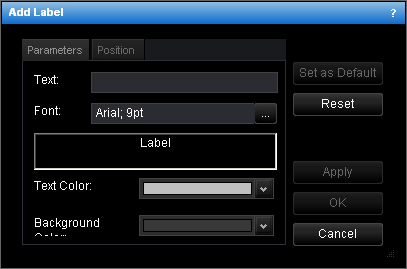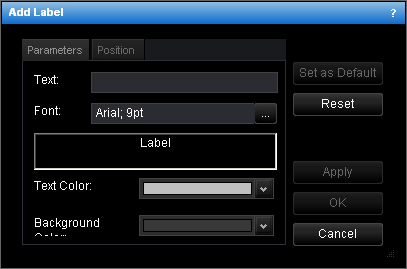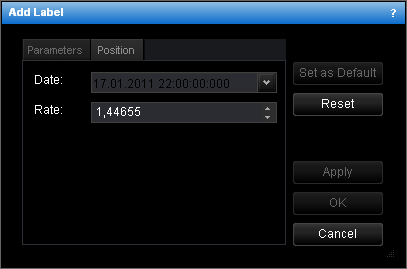Add Label Dialog Box
Parameters Tab
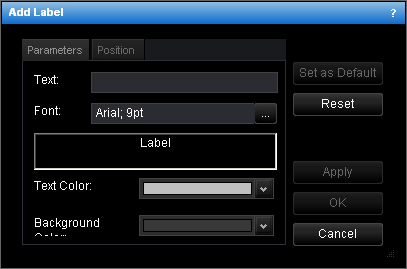
- Text: displays the current text of the label.
- Font: displays the current font of the label.
- The field in the middle shows how the label will look like with the current properties.
- Text Color: displays the current text color of the label.
- Background Color: displays the current background color of the label.
Position Tab
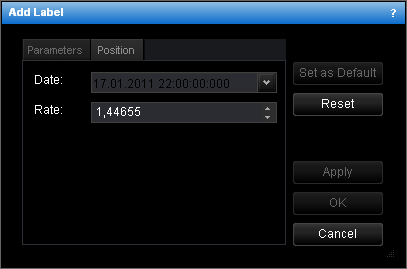
- Date: displays the date and time of the beginning of the period where the label
is currently placed.
- Rate: displays the price level at which the label is currently placed.
For details, see Text Label.
back