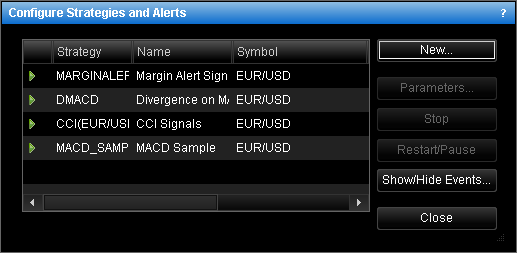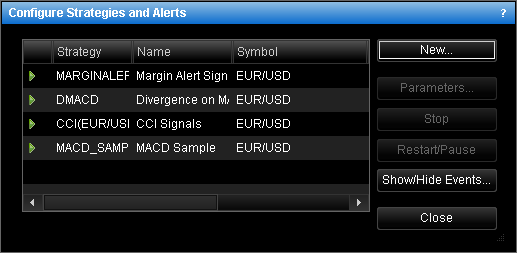Configure Strategies and Alerts Dialog Box
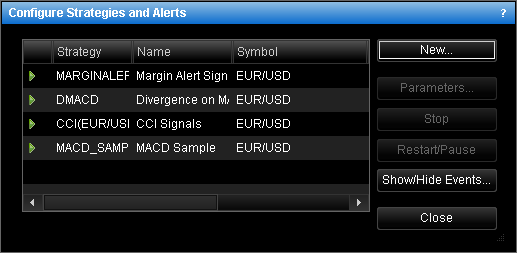
The dialog box displays the list of currently used strategies and alerts, both running and
paused.
- The icon displays the current state of the strategy (running or paused).
- Strategy: displays the short name of the strategy or alert.
- Name: displays the name of the strategy or alert.
- Symbol: displays the symbol of the strategy or alert.
- New: if you click this button, you can add new strategy or alert.
- Parameters: if you click this button, you can change the parameters of a selected
strategy or alert.
- Stop: if you click this button, you will stop a selected strategy and it will
disappear from the dialog box.
- Restart/Pause: if you click this button, you will pause or restart a selected
strategy.
- Show/Hide Events: if you click this button, you will show or hide events of a
selected strategy or of all strategies if you do not select a strategy.
For details, see Configure Strategies and Alerts.
back