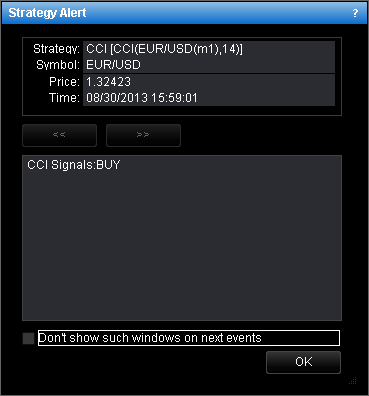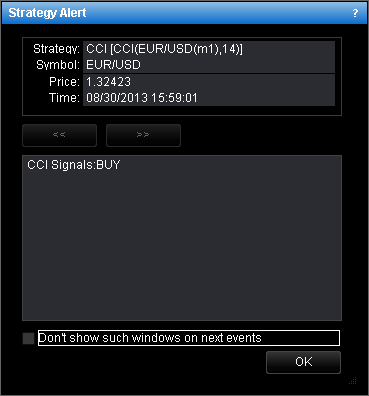Strategy Alert Window
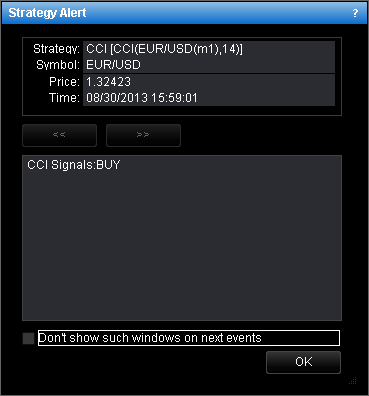
- Strategy: displays the name of the strategy, alert or indicator for which the
event occurred.
- Symbol: displays the symbol to which the strategy, alert or indicator is applied.
- Price: displays the price at which the event occurred.
- Time: displays the time at which the event occurred.
- Message: displays the strategy, alert or indicator message.
- Don't show such windows on next events: if the check box is selected, the
Strategy Alert window will not appear on next events.
For details, see Strategy and Indicator Events.
back