- Click a net position line or label.
- Right-click a net position line, label or marker, and then click Close to Sell to close all buy positions or Close to Buy to close all sell positions.
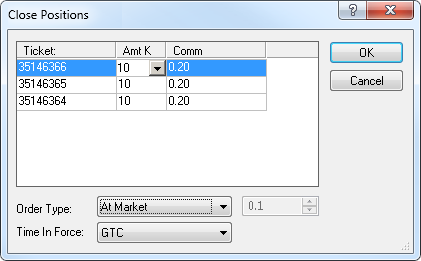
Close All Buy/Sell Positions
Brief
This section describes all possible ways of closing all buy or sell positions fully or partially using a net position.
Details
If a net position is shown on the chart, you can close all buy or sell positions fully or partially at once.
To close positions:
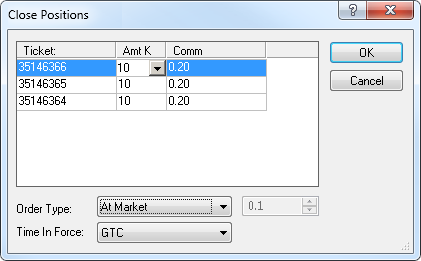
Also, if you have open position arrow markers shown on the chart, you can close all buy or sell positions opened in one period by clicking the appropriate marker or by clicking Close Positions in the marker shortcut menu, and then specifying the order parameters.