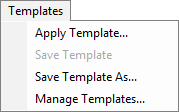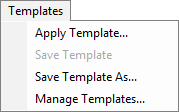Templates
Brief
The article describes the Templates menu.
Details
Clicking Templates on the menu bar opens the Templates menu.
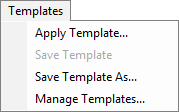
The menu contains the following commands:
- Apply Template opens the Apply Template dialog box that allows to apply a template to
the current chart. For details, see Apply Template.
- Save Template opens the Save Template dialog box that allows to save the settings
and elements of the current chart to a template. For details, see Save Template.
- Manage Templates opens the Manage Templates dialog box that allows to apply, import, export, remove, or rename a template.
For details, see Manage Templates.
Note: The menu may contain a list of recently used templates that can be applied to the
current chart directly from the menu.
back