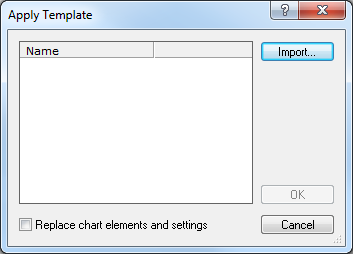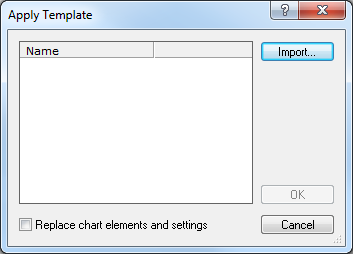Apply Template
Brief
The article describes how to apply a template to a chart.
Details
You can apply a template to a new chart or to any existing chart.
To apply a template to an existing chart
- Do one of the following:
- On the Templates menu, click Apply Template.
- Right-click in the chart, point to Templates on the shortcut menu, and then
click Apply Template.
- To apply a recently used template, click it in the corresponding list of
the Templates menu.
- The Apply Template dialog box appears.
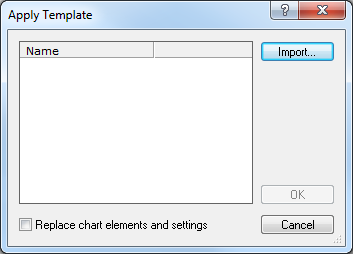
- To apply a template saved on your computer, import it to Marketscope by
clicking Import and then clicking the file of your choice.
- The template appears in the list of templates.
- Click the template of your choice in the list of templates.
- To replace chart elements and settings by those of the template, select the
Replace chart elements and settings check box. To apply the template to the chart
by adding only those elements that are not available on the chart, clear the check box.
- Click OK.
To apply another template to a chart with already applied template
- Right-click the template label and then click Apply Template. The same Apply
Template dialog box appears.
- Click the template of your choice in the list, and then click OK.
In this case, all settings and elements of the previous template are
replaced by those of the selected template.
back