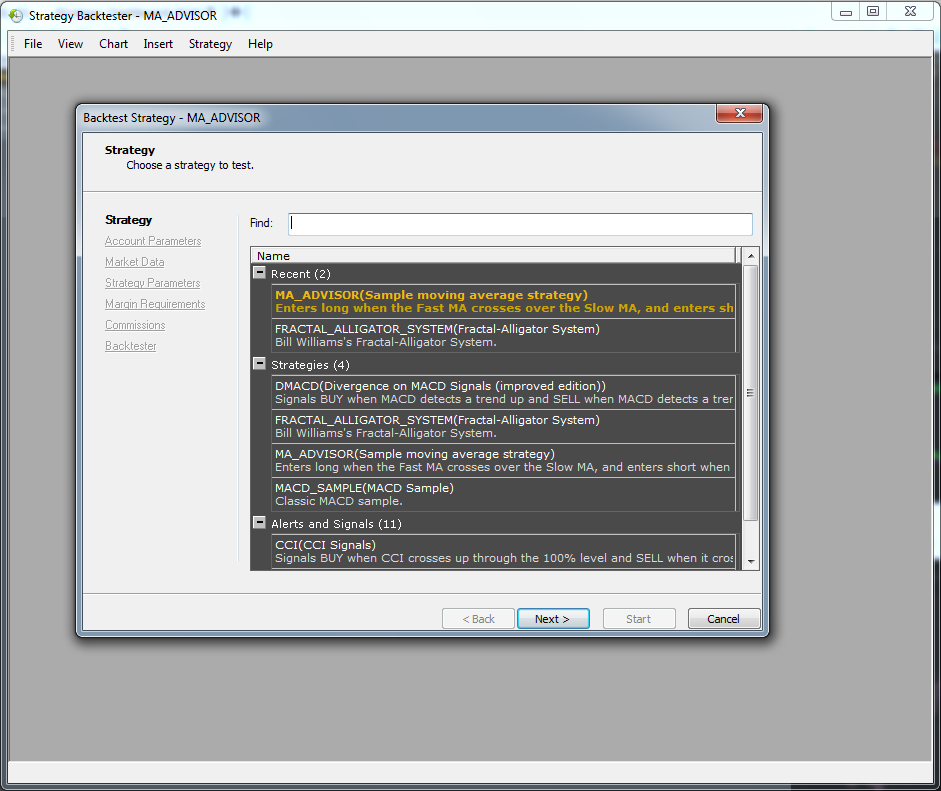Backtest Strategy
Brief
The article explains how to back test a strategy, and how it works on the historical data.
Details
In Marketscope, you can check how standard and custom strategies work on the historical data. The process
is called backtesting.
The special application for backtesting provided by Marketscope is called Strategy Backtester.
To back test a strategy, do one of the following:
- On the Alerts and Trading Automation menu, click Backtest Strategy.
- Right-click in the chart, point to Alerts and Trading Automation, and then click
Backtest Strategy.
- In Strategy Dashboard, click the Backtest
Strategy button on the toolbar.
- Right-click in Strategy Dashboard, and then click
Backtest Strategy.
- Right-click a strategy or alert label on any chart, and then click Backtest
Strategy.
In FXCM Trading Station, the command is available on the toolbar and on the Alerts and Trading Automation menu.
The Strategy Backtester window appears.
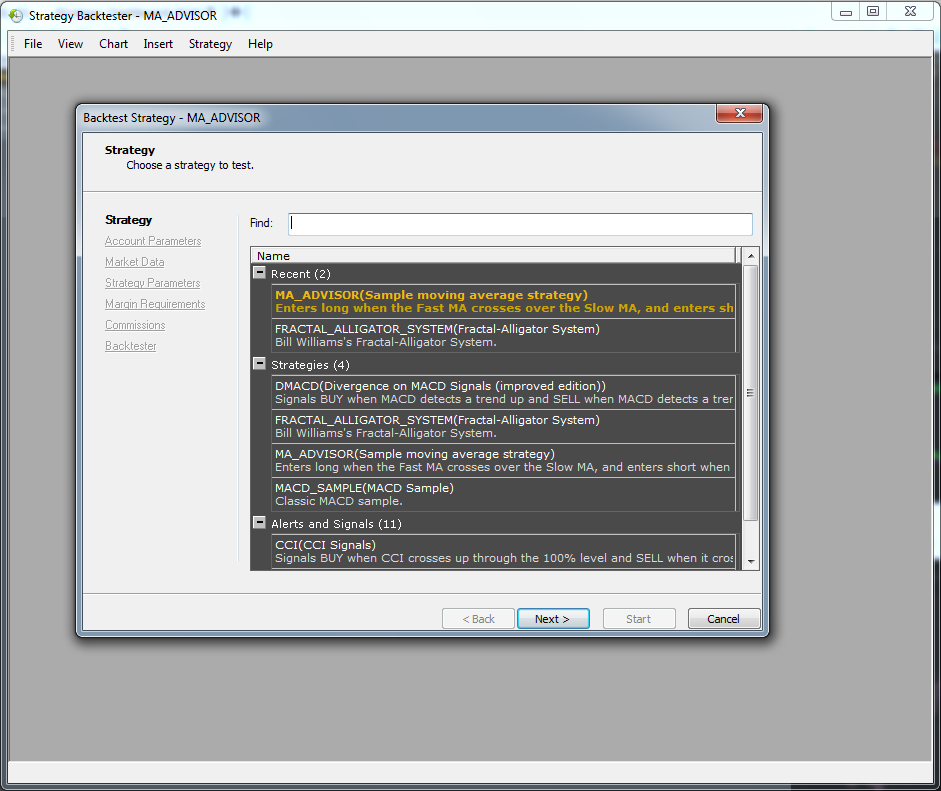
There you should specify the account and strategy parameters and choose a
range of data and instruments to test. The strategy will be applied to the
past market data, and you will see its results on a chart and in a special
report. Then you can save your backtesting project including all the
backtesting parameters and results.
To open a saved backtesting project, on the Alerts and Trading
Automation menu, click Open Backtesting Project.
For detailed instructions on working with Strategy Backtester, click the Guide button or see Strategy Backtester Help on
the Help menu of the application.
back