* In the FXCM Trading Station, the command is available on the Alerts and Trading Automation menu.
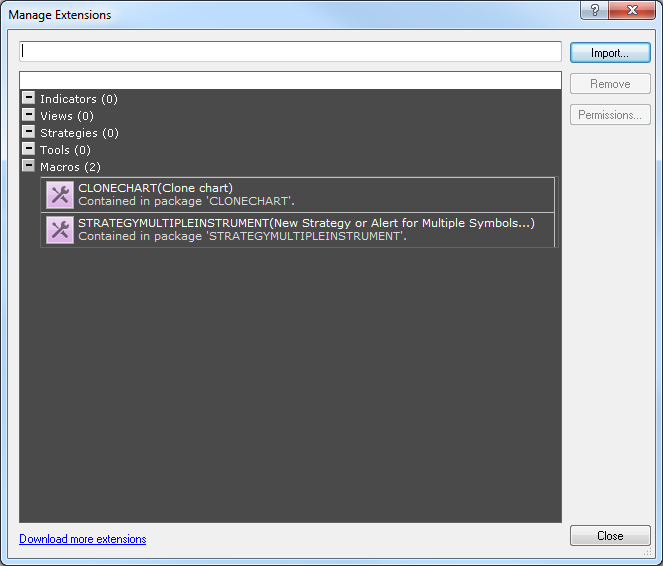
Download Extensions
Brief
The article describes how to download extensions from the Internet.
Details
You can download strategies, alerts, macros, and indicators, in other words extensions, from the
Internet to Marketscope provided they comply with its requirements. For details, visit
www.fxcodebase.com.
You can download extensions and import them to Marketscope in one step by using the Drag-and-Drop operation. For details, see Import Extensions.
You may need to download and save extensions on your computer.
To save the files with the extensions of your choice on your computer
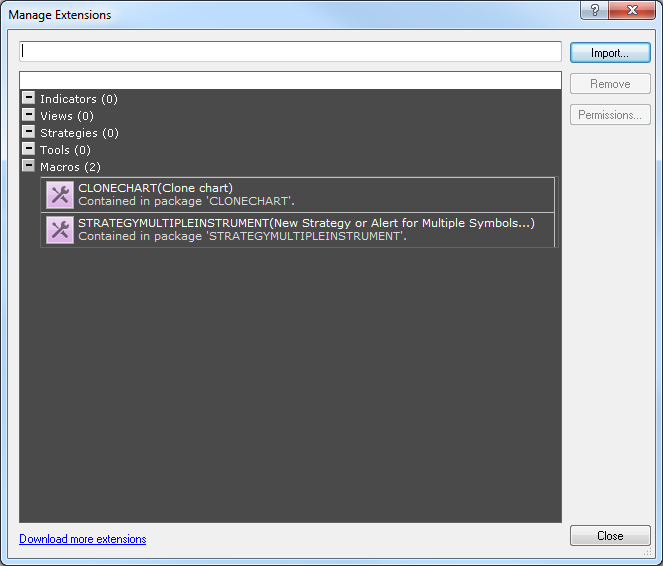
Once the extension is downloaded and saved, you can use it.