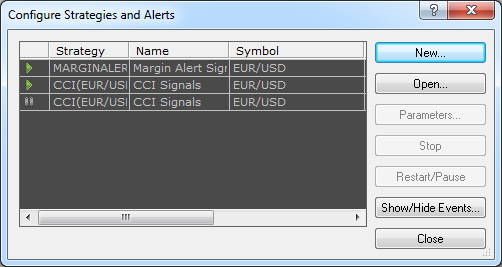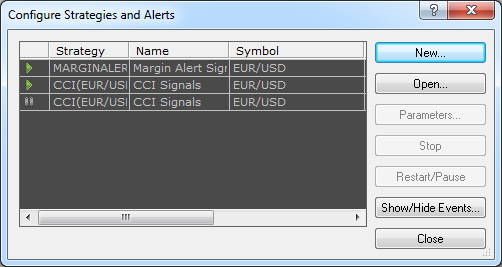Stop Strategy or Alert
Brief
The article explains how to stop a strategy or alert.
Details
To stop a strategy or alert, do one of the following
- Right-click the strategy or alert label on the chart and then choose
Stop Strategy "Name", where Name is the name of the necessary
strategy or alert.
- In Strategy Dashboard, click the
strategy or alert row and then click the Stop Strategy button
on the toolbar.
- In Strategy Dashboard, right-click
the strategy or alert row and then choose Stop Strategy
"Name", where Name is the name of the necessary strategy or
alert.
The strategy or alert is immediately stopped. The strategy or alert disappears from
Strategy Dashboard and its label disappears from the chart(s).
You can also stop a strategy or alert from the Configure Strategies and Alerts dialog
box:
- On the Alerts and Trading Automation menu, click Configure Strategies and
Alerts.
* In the FXCM Trading Station, the command is available on the
Alerts and Trading Automation menu.
- The Configure Strategies and Alerts dialog box will appear.
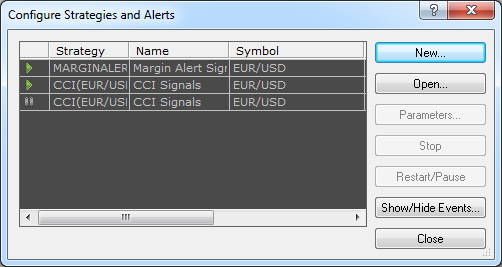
- Click the strategy or alert row.
- Click Stop.
back