- On the Templates menu, click Manage Templates.
- Right-click in the chart, point to Templates on the shortcut menu, and then click Manage Templates.
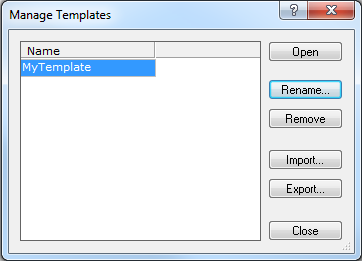
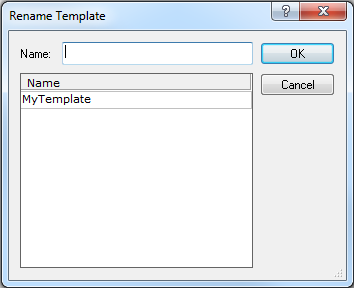
Rename Template
Brief
The article describes how to rename a chart template.
Details
To rename a chart template
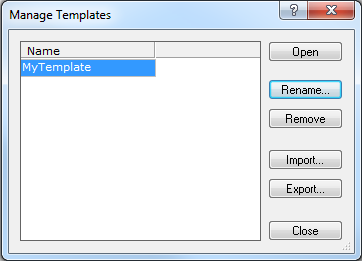
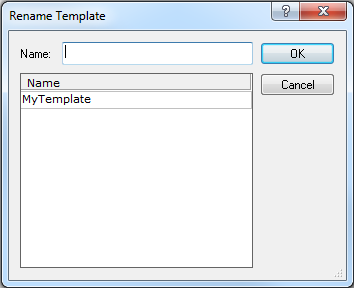
The template name in the list of templates and the label of the template on the chart change.