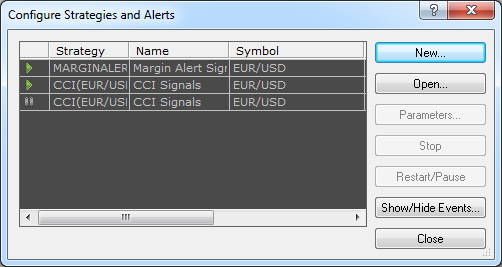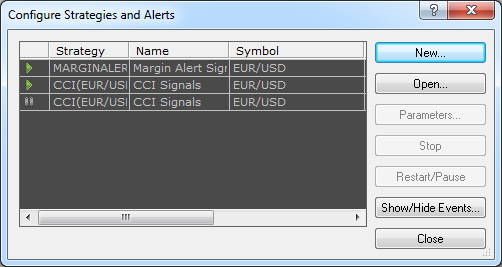Pause/Restart Strategy or Alert
Brief
The article explains how to pause/restart a strategy or alert.
Details
Once you add a strategy or alert, it is automatically started. You can pause it and then restart
it at any time.
To pause a strategy or alert:
- Right-click the strategy or alert label on the chart and then choose
Pause Strategy "Name", where Name is the name of the
necessary strategy or alert.
- In Strategy Dashboard, click the
strategy or alert row and then click the Pause Strategy
button on the toolbar.
- In Strategy Dashboard, right-click
the strategy or alert row and then choose Pause Strategy
"Name", where Name is the name of the necessary strategy or
alert.
The strategy or alert is immediately paused, it stops creating alerts or orders. The strategy or
alert is shown as paused in Strategy Dashboard and its label is
faded out on the chart(s).
To restart a paused strategy or alert:
- Right-click the strategy or alert label on the chart and then choose
Restart Strategy "Name", where Name is the name of the
necessary strategy or alert.
- In Strategy Dashboard, click the
strategy or alert row and then click the Restart Strategy
button on the toolbar.
- In Strategy Dashboard, right-click
the strategy or alert row and then choose Restart Strategy
"Name", where Name is the name of the necessary strategy or
alert.
The strategy or alert is immediately restarted. The strategy or alert is
shown as running in Strategy Dashboard and
its label on the chart(s) becomes bright again.
You can also pause and restart a strategy or alert from the Configure Strategies and
Alerts dialog box:
- On the Alerts and Trading Automation menu, click Configure Strategies and
Alerts.
* In the FXCM Trading Station, the command is available on the
Alerts and Trading Automation menu.
- The Configure Strategies and Alerts dialog box will appear.
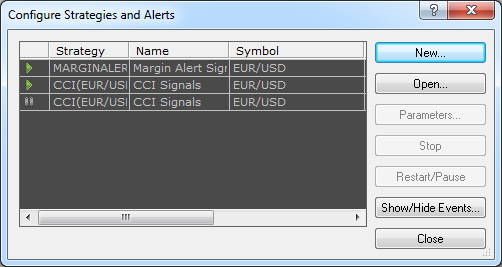
- Click the strategy or alert row.
- Click Pause or Restart respectively.
back