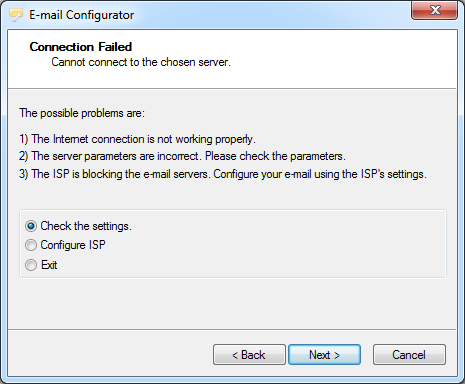
This error can occur if the Internet connection is not working properly, or the e-mail settings are incorrect.
What To Do If Connection Fails?
Brief
This section describes what to do if the wizard fails to connect to the mail server.
Details
If the wizard cannot connect to the mail server, during Step 4 of
Configuring E-mail for Internet Service Providers,
the Connection Failed page appears.
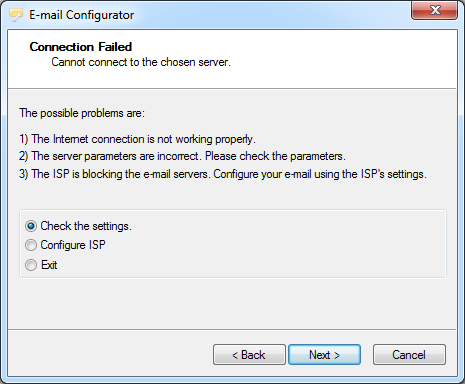
This error can occur if the Internet connection is not working properly, or the e-mail settings are incorrect.
Step 1: Check and, if necessary, restore the Internet connection, and then click Next.
Notes:
Step 2: The Set up the SMTP Connection page appears.
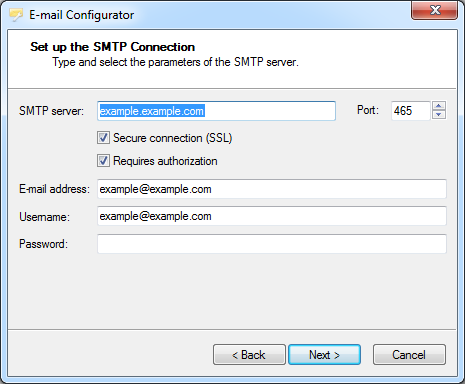
2.1 Check and, if necessary, correct your e-mail address and the SMTP server settings.
2.2 If authorization is required, in the Password box, type the password again.
2.3 Click Next.
Step 3: Wait while the E-mail Settings Validation progress page is being displayed.
The E-mail Settings Validation page [show]
Step 4: Proceed in accordance with the instructions of the page that appears. It can be one of the following:
The Test E-mail Message page [show]
The Connection Failed page [show]
The Authentication Failed page [show]