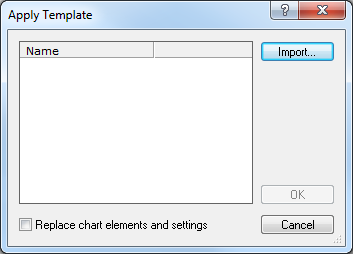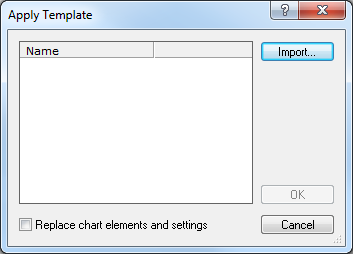Apply Template Dialog Box
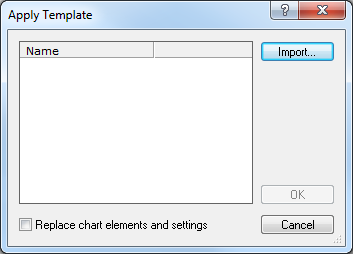
The dialog box displays a list of available chart templates. Any of these templates can be
applied to the current chart.
- Name: displays the name of the template.
- Replace chart elements and settings: if you select this check box, all elements
and settings of the chart will be removed and replaced by those of the template. If you
clear the check box, the chart settings and elements will remain unchanged, and elements
of the template will be added to the chart.
- Import: click this button to import a template saved on your computer to
Marketscope. It will appear in the list, and you will be able to apply it to the chart
by selecting it and then clicking OK.
For details, see Apply Template.
back