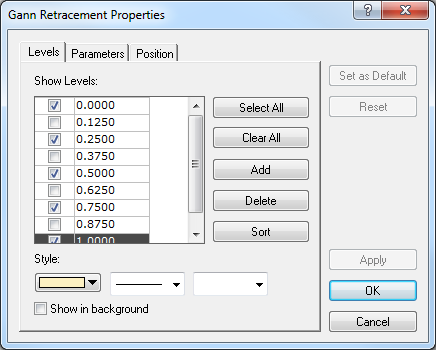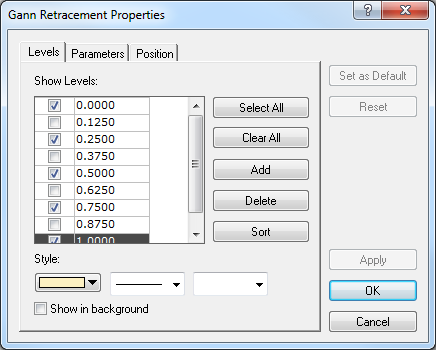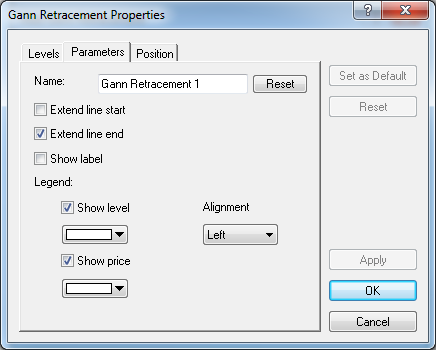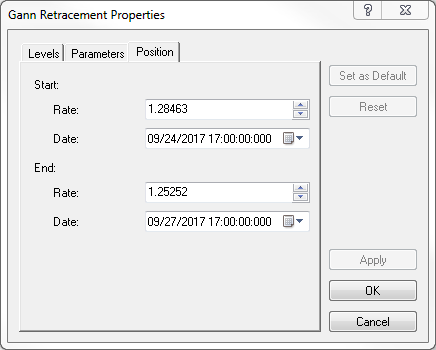Gann Retracement Properties Dialog Box
Levels Tab
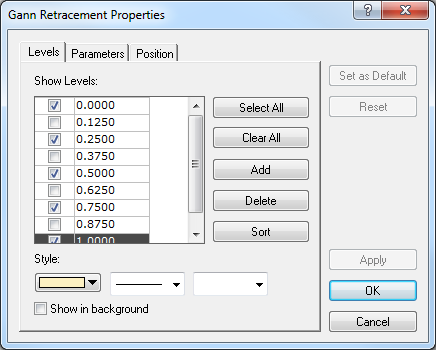
- Show Levels: if the check box of a Gann retracement level is selected, the level
is currently shown on the chart; otherwise, the level is hidden.
- Style: displays the current color, style, and width of the level lines.
- Show in background: if the check box is selected, the Gann retracement is shown
in the background behind the prices; otherwise, the Gann retracement is shown in front of the
prices.
Parameters Tab
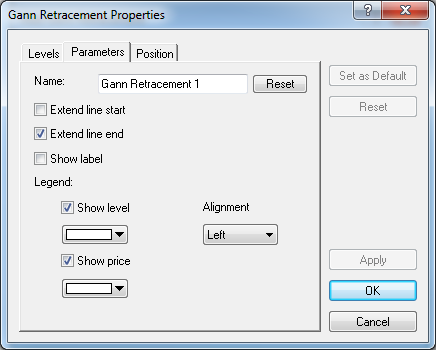
- Name: displays the current name of the Gann retracement; the name is shown in the
Gann retracement label.
- Extend start: if the check box is selected, the level lines are currently
extended to the left; otherwise, the lines are not extended to the left.
- Extend end: if the check box is selected, the level lines are currently extended
to the right; otherwise, the lines are not extended to the right.
- Show label: if the check box is selected, the Gann retracement label is currently
shown; otherwise, the label is hidden.
- Legend includes
- Show level: if the check box is selected, the level values are currently indicated on
the level lines; otherwise, levels are not indicated. The color box below displays the color of the values, and the Alignment box that appears below and to the right indicates where (to the left or right)
on the lines the values are placed.
- Show price: if the check box is selected, the price values are currently indicated on
the level lines; otherwise, the values are not indicated. The color box below displays the color of the values.
Position Tab
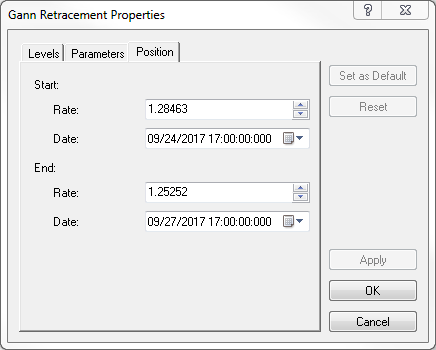
- Start includes
- Rate: the price level, at which the 100.00% level currently starts.
- Date: the date and time of the beginning of the period, in which the 100.00%
level currently starts.
- End includes
- Rate: the price level, at which the 0.00% level currently ends.
- Date: the date and time of the beginning of the period, in which the 0.00%
level currently ends.
For details, see Change Gann Retracement.
back