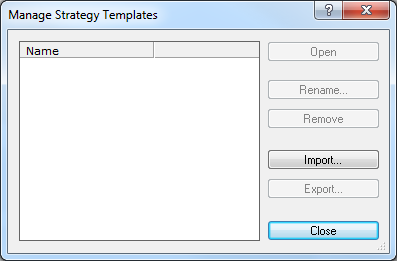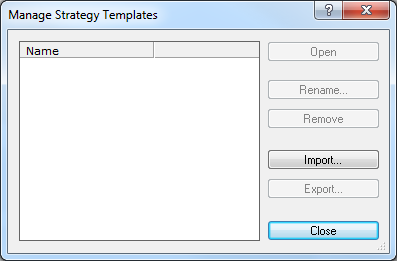Manage Strategy Templates Dialog Box
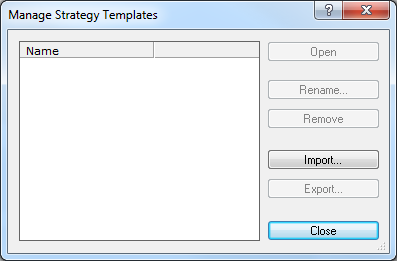
Using this dialog box you can manage a list of available strategy templates: open, import, export,
rename, and remove them.
- Name: displays the name of the strategy template.
- Open: click this button to open the strategy template selected in the list.
- Rename: click this button to rename the strategy template selected in the list.
- Remove: click this button to remove the strategy template selected in the list.
- Import: click this button to import a strategy template saved on your computer to
Marketscope. It will appear in the list, and you will be able to open it by selecting it
and then clicking OK.
- Export: click this button to export the strategy template selected in the list to your
computer.
For details, see Manage Strategy Templates.
back