Configure Strategies and Alerts Dialog Box
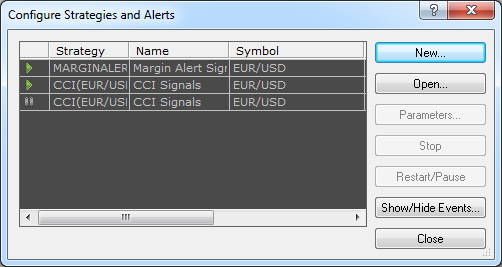
The dialog box contains a list of currently active strategies and alerts (both running and
paused).
- The first column displays icons reflecting the current state of the active strategies and alerts (
 for running or
for running or  for paused ones).
for paused ones).
- Strategy: displays short names of the active strategies and alerts.
- Name: displays full names of the active strategies and alerts.
- Symbol: displays symbols of the active strategies and alerts.
- Period: displays chart periods of the active strategies and alerts.
- Account: displays accounts, on which the active strategies and alerts are used.
- Allow Trading: displays Yes if a strategy or alert is allowed to be used during trading or No if it is not allowed.
- New: opens the New Strategy or Alert dialog box that allows activation of a new strategy or alert.
- Open: opens the Open Strategy Template dialog box that allows opening or importing a new strategy or alert.
- Parameters: opens the Strategy or Alert Parameters dialog box that allows modifying the parameters of a strategy or alert.
- Stop: stops a selected strategy or alert and removes it from the list of available strategies and alerts.
- Restart/Pause: pauses a selected running strategy or alert or restarts a paused one.
- Show/Hide Events: shows or hides events of a selected strategy or of all strategies if none is selected.
For details, see Configure Strategies and Alerts.
back
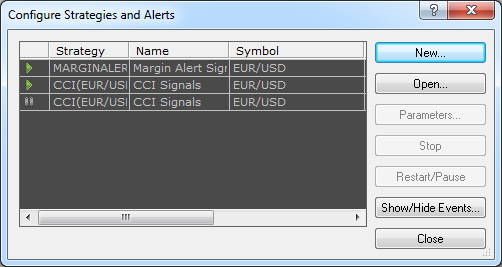
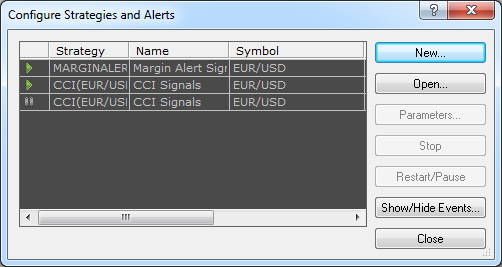
 for running or
for running or  for paused ones).
for paused ones).