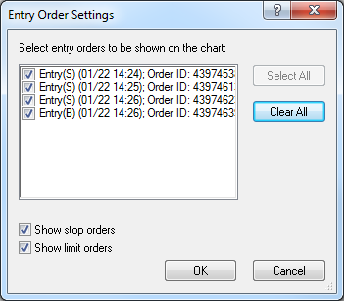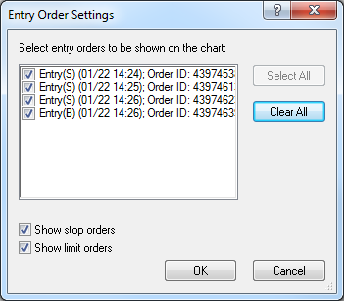Entry Order Settings Dialog Box
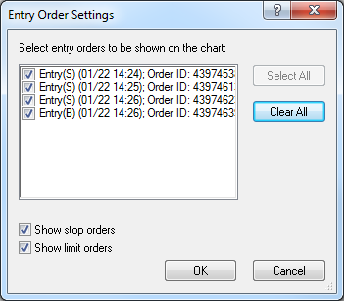
The dialog box displays the list of entry orders. If the check box of an entry order is
selected, the order is currently shown on the chart; otherwise, the order is hidden.
- Show stop orders: if the check box is selected, stop orders added to the selected
entry orders are currently shown on the chart; otherwise, the orders are hidden.
- Show limit orders: if the check box is selected, limit orders added to the
selected entry orders are currently shown on the chart; otherwise, the orders are
hidden.
For details, see Entry Order Settings.
back