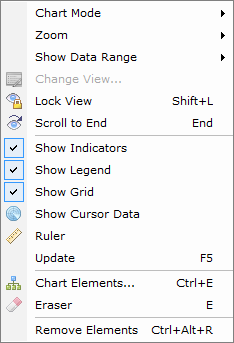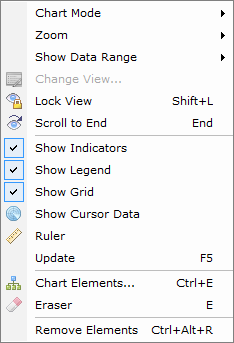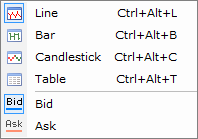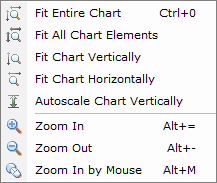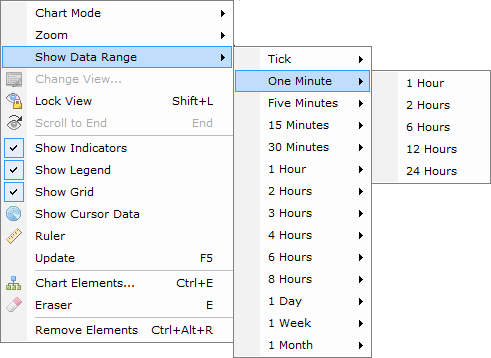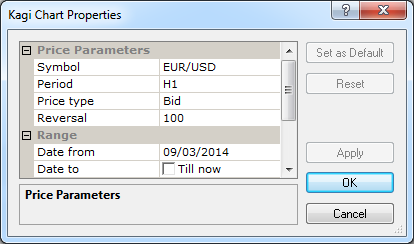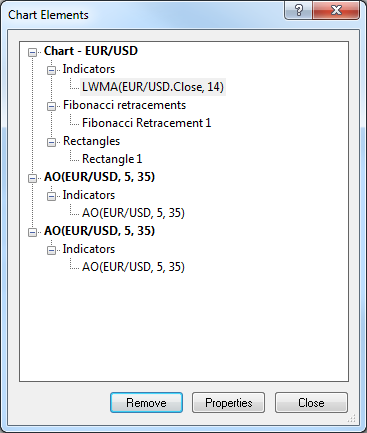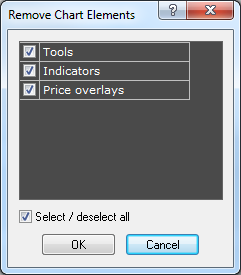Chart Commands
Brief
The article describes the Charts menu commands listed in the Chart submenu.
Details
Pointing to Chart on the Charts menu opens the submenu.
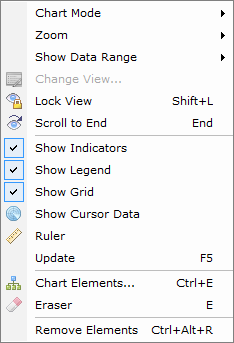
The submenu contains the following commands:
- Chart Mode opens its own submenu of commands that allow selecting a chart mode of your choice as well as selecting what market prices (Bid or Ask) to display.
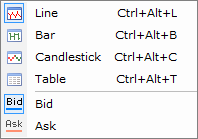
For more information, see the Change Chart Mode article of Marketscope Help on the Help menu of either the FXCM Trading Station or Marketscope.
- Zoom opens its own submenu of commands that allow scaling and fitting the chart.
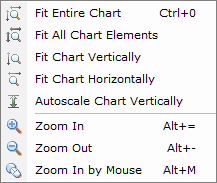
For more information, see the Scaling and Fitting articles of Marketscope Help on the Help menu of either the FXCM Trading Station or Marketscope.
- Show Data Range opens its own submenus of commands that allow selecting a chart's period and data range.
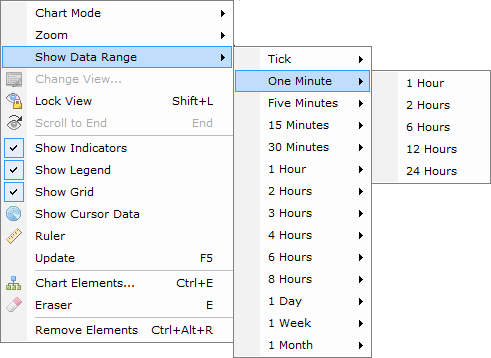
For more information, see the Change Period/Data Range article of Marketscope Help on the Help menu of either the FXCM Trading Station or Marketscope.
- Change View opens the (Name of a view) Properties dialog box that allows specifying properties of the Kagi, Renko Candles, or Point and Figure chart. The command is available
only when one of the above-mentioned charts is active.
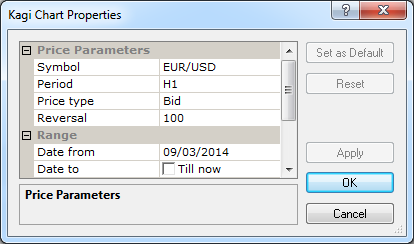
For more information, see the Change View article of Marketscope Help on the Help menu of either the FXCM Trading Station or Marketscope.
- Lock View enables/disables automatic scrolling to the latest data thus preventing the chart from moving within the viewing area.
- Scroll to End scrolls the chart to its current period. The command is available only when the current period is out of the viewing area.
For more information, see the Scrolling article of Marketscope Help on the Help menu of either the FXCM Trading Station or Marketscope.
- Show Indicators shows/hides indicators added to the chart.
For more information, see the Show Indicators article of Marketscope Help on the Help menu of either the FXCM Trading Station or Marketscope.
- Show Legend shows/hides the chart legend.
For more information, see the Hide/Show Chart Legend article of Marketscope Help on the Help menu of either the FXCM Trading Station or Marketscope.
- Show Grid shows/hides the grid.
For more information, see the Show/Hide Grid article of Marketscope Help on the Help menu of either the FXCM Trading Station or Marketscope.
- Show Cursor Data shows/hides the cursor data.
For more information, see the Show/Hide Cursor Data article of Marketscope Help on the Help menu of either the FXCM Trading Station or Marketscope.
- Ruler allows using the ruler.
For more information, see the Measure Distances article of Marketscope Help on the Help menu of either the FXCM Trading Station or Marketscope.
- Update updates the market prices.
For more information, see the Update Prices article of Marketscope Help on the Help menu of either the FXCM Trading Station or Marketscope.
- Chart Elements opens the Chart Elements dialog box that allows specifying the properties of chart elements and remove chart elements from the chart. The command is available only
when the chart contains at least one element.
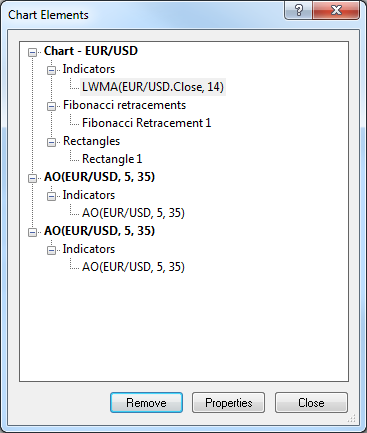
For more information, see the Change Properties/Remove Chart Elements article of Marketscope Help on the Help menu of either the FXCM Trading Station or Marketscope.
- Eraser provides a tool to remove chart elements from the chart. The command is available only when
the chart contains at least one element.
For more information, see the Eraser Tool article of Marketscope Help on the Help menu of either the FXCM Trading Station or Marketscope.
- Remove Elements opens the Remove Elements dialog box that allows removing chart elements from the chart. The command is available only
when the chart contains at least one element.
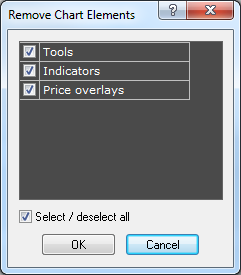
For more information, see the Remove Chart Elements article of Marketscope Help on the Help menu of either the FXCM Trading Station or Marketscope.
back