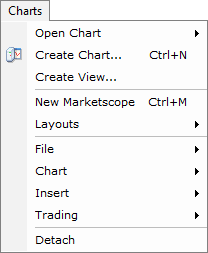
The menu contains the following groups of commands:
Charts Menu
Brief
The section describes the Charts menu commands grouped in accordance with their functionality.
Details
When a chart is opened in one of the FXCM Trading Station windows, you can work with it as with a regular Marketscope chart.
Clicking Charts on the menu bar opens the Charts menu.
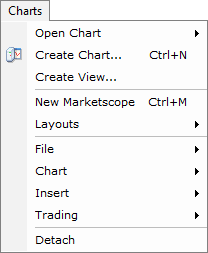
The menu contains the following groups of commands:
| Articles | |
|
The article describes the Charts menu commands that allow opening a chart within the FXCM Trading Station as well as in a separate window. |
|
|
The article describes the Charts menu commands listed in the File submenu. |
|
|
The article describes the Charts menu commands listed in the Chart submenu. |
|
|
The article describes the Charts menu commands listed in the Insert submenu. |
|
|
The article describes the Charts menu commands listed in the Trading submenu. |
|
|
The article describes the Detach command. |