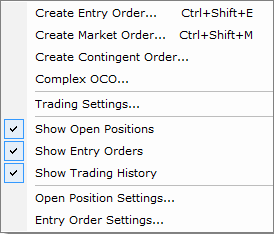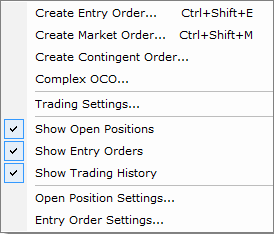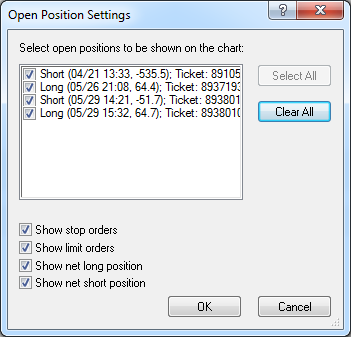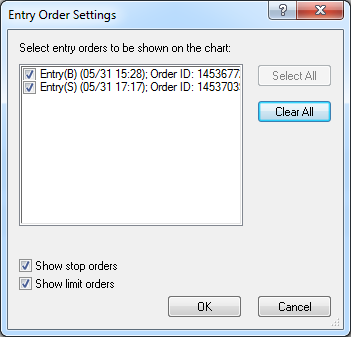Trading Commands
Brief
The article describes the Charts menu commands listed in the Trading submenu.
Details
Pointing to Trading on the Charts menu opens the submenu.
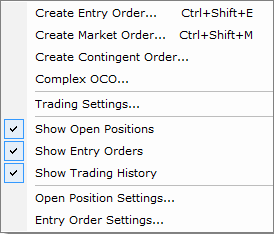
The submenu contains the following commands:
- Create Entry Order opens the Create Entry Order dialog box.
- Create Market Order opens the Create Market Order dialog box.
- Create Contingent Order opens the Create Contingent Order dialog box.
- Complex OCO opens the Complex OCO dialog box.
- Trading Settings opens the Trading Settings dialog box.
- Show Open Positions allows showing and hiding open positions on the chart: to show open positions, select the check box next to the command, otherwise, clear the check box.
- Show Entry Orders allows showing and hiding entry orders on the chart: to show entry orders, select the check box next to the command, otherwise, clear the check box.
- Show Trading History allows showing and hiding trading history on the chart: to show trading history, select the check box next to the command, otherwise, clear the check box.
For more information, see the Trading History article of Marketscope Help on the Help menu of either the FXCM Trading Station or Marketscope.
- Open Position Settings opens the Open Position Settings dialog box that allows specifying the settings of open positions.
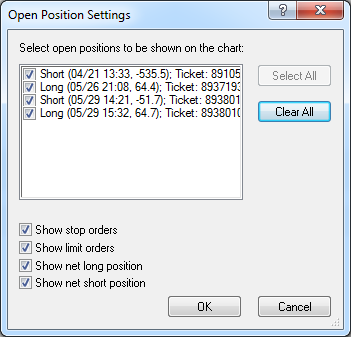
For more information, see the Open Position Settings article of Marketscope Help on the Help menu of either the FXCM Trading Station or Marketscope.
- Entry Order Settings opens the Entry Order Settings dialog box that allows specifying the settings of entry orders.
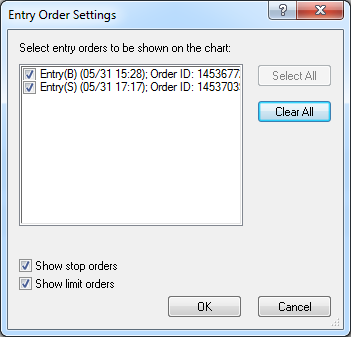
For more information, see the Entry Order Settings article of Marketscope Help on the Help menu of either the FXCM Trading Station or Marketscope.
back