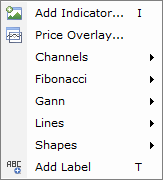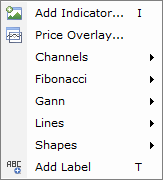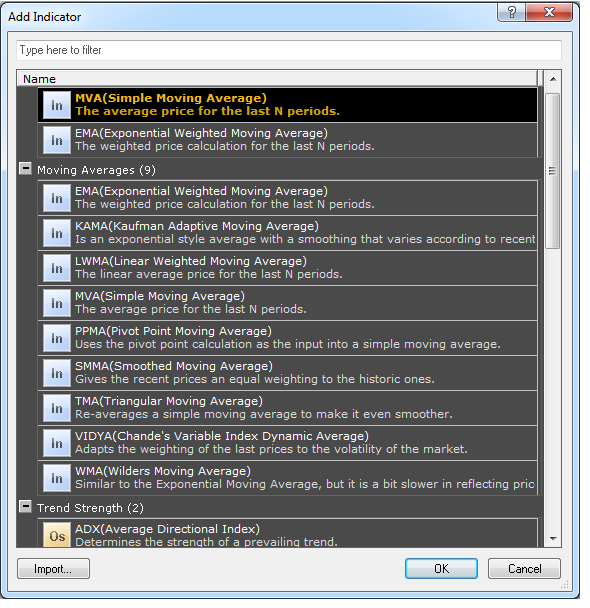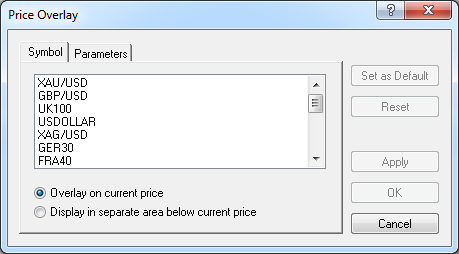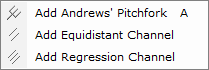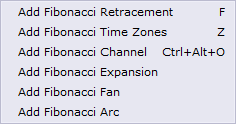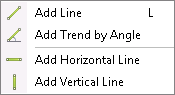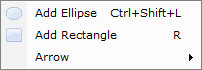Insert Commands
Brief
The article describes the Charts menu commands listed in the Insert submenu.
Details
Pointing to Insert on the Charts menu opens the submenu.
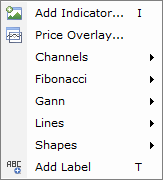
The submenu contains the following commands:
- Add Indicator opens the Add Indicator dialog box that allows adding an indicator to a chart or an additional area bellow it.
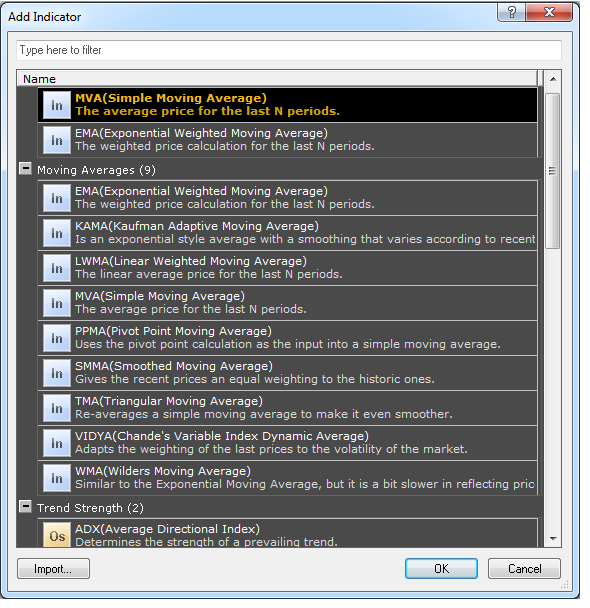
For more information, see the Add Indicator article of Marketscope Help on the Help menu of either the FXCM Trading Station or Marketscope.
- Price Overlay opens the Price Overlay dialog box that allows adding a price overlay to a chart or an additional area bellow it.
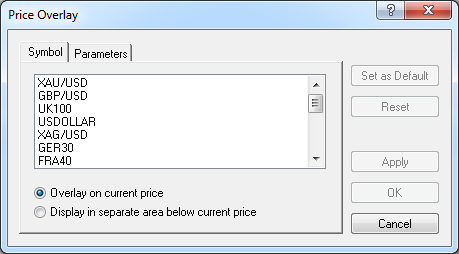
For more information, see the Price Overlaying article of Marketscope Help on the Help menu of either the FXCM Trading Station or Marketscope.
- Channels opens its own submenu
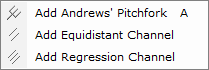
that allows adding to a chart such tools as Andrews' Pitchfork, Equidistant Channel, add Regression Channel.
For more information, see the Channels article of Marketscope Help on the Help menu of either the FXCM Trading Station or Marketscope.
- Fibonacci opens its own submenu
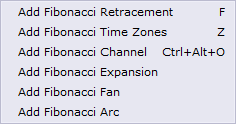
that allows adding to a chart such tools as Fibonacci Retracement, Fibonacci Time Zones, Fibonacci Channel, Fibonacci Expansion, Fibonacci Fan, and
Fibonacci Arc.
For more information, see the Fibonacci article of Marketscope Help on the Help menu of either the FXCM Trading Station or Marketscope.
- Gann opens its own submenu

that allows adding to a chart such tools as Gann Fan and Gann Retracement.
For more information, see the Gann article of Marketscope Help on the Help menu of either the FXCM Trading Station or Marketscope.
- Lines opens its own submenu
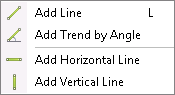
that allows adding to a chart such tools as Line, Trend by Angle Line, Horizontal Line, and Vertical Line.
For more information, see the Lines article of Marketscope Help on the Help menu of either the FXCM Trading Station or Marketscope.
- Shapes opens its own submenu
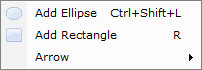
that allows adding to a chart such tools as Ellipse, Rectangle, and Arrow.
For more information, see the Shapes article of Marketscope Help on the Help menu of either the FXCM Trading Station or Marketscope.
- Add Label allows to add a label to a chart.
For more information, see the Labels article of Marketscope Help on the Help menu of either the FXCM Trading Station or Marketscope.
back