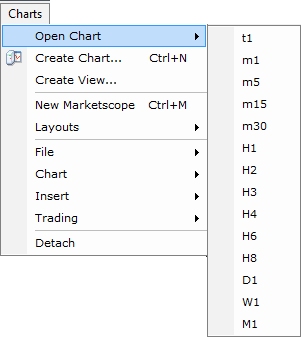
Clicking a chart period opens a chart within the FXCM Trading Station. By default it opens in the Dealing Rates window.
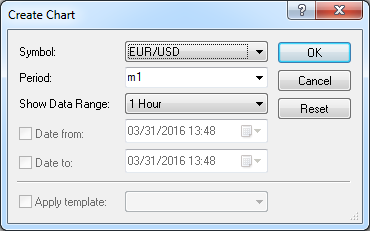
A newly-created chart opens in Marketscope.
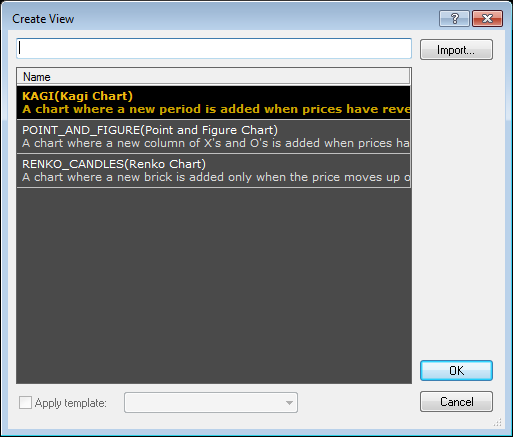
A newly-created chart opens in Marketscope.
For more information, see the Create View and Create View Dialog Box articles of Marketscope Help on the Help menu of either the FXCM Trading Station or Marketscope.
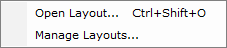
The submenu contains the following commands:
- Open Layout is available if a chart layout has been previously saved. Opens the Open Layout dialog box.
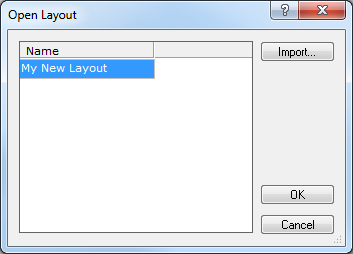
A newly-created chart opens in Marketscope.
For more information, see the Chart Layouts Operation section of Marketscope Help on the Help menu of either the FXCM Trading Station or Marketscope. - Manage Layouts is available if a chart layout has been previously saved. Opens the Manage Layouts dialog box.
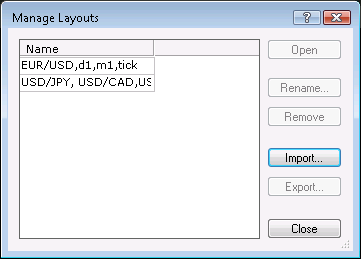
For more information, see the Chart Layouts Operation section of Marketscope Help on the Help menu of either the FXCM Trading Station or Marketscope.