- In the Summary window, click the appropriate rate of the symbol for which you want to close positions (click the sell rate to close all buy positions or click the buy rate to close all sell positions).
- In the Summary window, right-click the row of the symbol for which you want to close positions, and then click Close to Sell to close all buy positions or Close to Buy to close all sell positions.
- On the Trading menu, point to Summary, and then click
Close to Sell or Close to Buy.
Note: Before you click the command, make sure that a row of a symbol is selected in the Summary window.
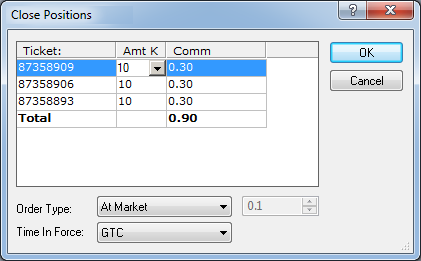
Note: Depending on the version of your trading station, you can see the Currency/Point column instead of the Amount (K) column in this dialog box. If necessary, you can change the Amount mode in Options. For details, see Change Amount Mode.