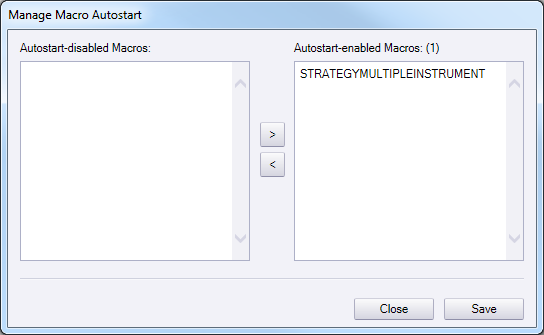
 .
.Manage Macro Autostart
Brief
The article explains how to enable/disable a macro's autostart at logging-in to the FXCM Trading Station.
Details
Any of the integrated macros can automatically start running (autostart) at logging-in to the trading platform.
To enable or disable a macro's autostart
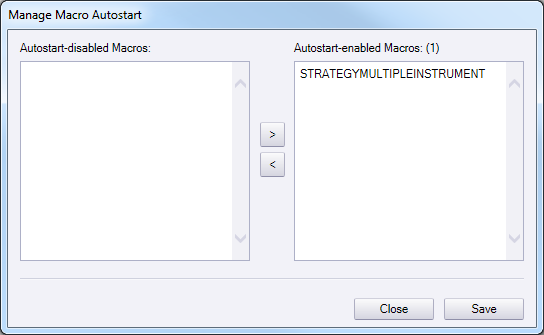
 .
.