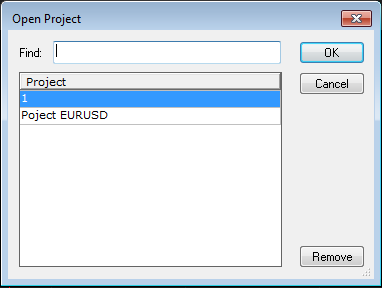
Note: You can search for a project by typing some letters of its name in the Find box at the top of the dialog box.
Open Simulation Mode Project
Brief
The article explains how to open an existing Simulation Mode project.
Details
To open a Simulation Mode project
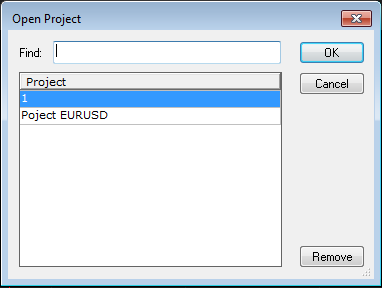
To get access to the project's parameters, exit Simulation Mode, and then start it again. For details, see
How to Start Simulation Mode.
The Simulation Mode dialog box opens on Commissions page and contains the previously saved settings of the project.
Modify the simulation settings and work with the project or save it at your choice.
Note: To remove a project, in the list of available projects of the Open Project dialog box, click the project's name, and then
clicking Remove.