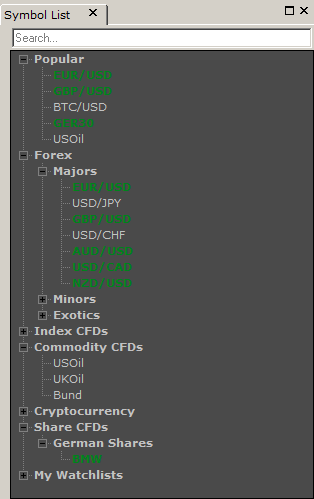
The symbols of the Symbol List window are displayed in a tree structure.
The subscribed and non-subscribed symbols differ from each other in color and font.
In the window, you can do the following:
Symbol List Window
Brief
In this window you can see the list of all available symbols in a tree structure.
Details
The window is present on Default Layout of Trading Station 2.0.
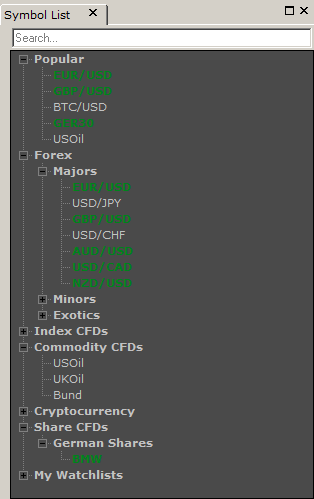
The symbols of the Symbol List window are displayed in a tree structure.
The subscribed and non-subscribed symbols differ from each other in color and font.
In the window, you can do the following:
You can customize the color and font settings in the Symbol List View section of the Options dialog box. For details, see Customize Symbol List View.
Note: By default, full names of CFD Shares symbols are displayed in the Symbol List window (and also in the Simple Dealing Rates window and in the Manage Symbol Subscription dialog box), while ticker symbols are available in the tooltip. To change the name display to ticker symbols (with full names in the tooltip), on the System menu, click Options, in the left-hand panel of the dialog box that appears, under Trading Settings, click General Trading, and then, in the right-hand panel, under Name Display, click Ticker.