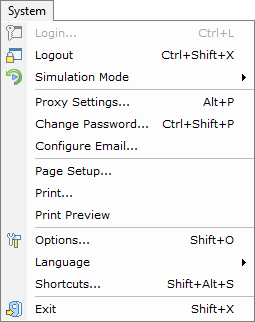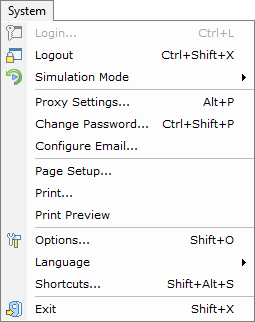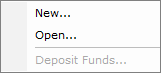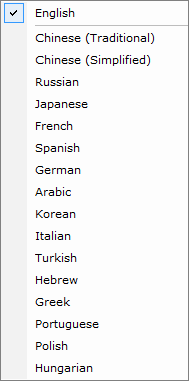System Menu
Brief
The article describes the System menu commands.
Details
Clicking System on the menu bar opens the System menu.
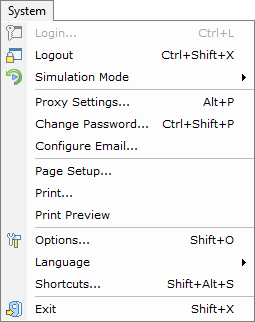
The menu contains the following commands:
- Login opens the Login dialog box that allows launching the application. (Unavailable when the FXCM Trading Station is running.)
- Logout allows logging off the application.
- Simulation Mode opens the submenu.
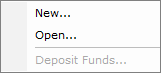
The submenu contains the following commands:
- New runs the application in the Simulation Mode.
- Open opens the Open Project dialog box that allows opening previously saved Simulation Mode Projects.
- Deposit Funds opens the Deposit Funds dialog box that allows depositing funds to an account. Unavailable on Demo accounts.
- Proxy Settings opens the FXCM Trading Station Settings wizard, that allows configuring Proxy Settings.
- Change Password opens the Change Password dialog box that allows setting a new password.
- Configure Email opens the E-mail Configurator wizard that allows configuring the e-mail settings to receive strategy and alert
notifications as well as e-mail messages to your mailbox.
- Page Setup opens the Page Setup dialog box that allows to set up general page settings such as selecting a printing device,
page size and orientation, etc.
- Print opens the Print dialog box that allows printing selected materials.
- Print Preview opens the Print Preview dialog box that allows having a page preview before printing.
- Options opens the Options dialog box that allows customizing various options of the FXCM Trading Station and Marketscope functioning.
- Language opens the submenu.
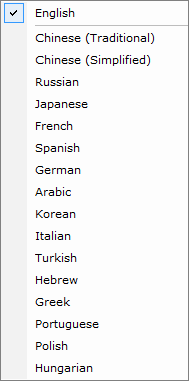
The submenu contains a list of available languages. To select or disable a language, select or clear the check box next to a language of your choice.
- Shortcuts opens the Shortcuts dialog box that allows adding, changing, and removing keyboard shortcuts.
- Exit opens the FXCM Trading Station dialog box that allows completing (click Yes) or aborting (click No) the process of exiting the application.
back