Upload Strategy to the Cloud
Brief
The article explains the process of uploading a strategy to the Cloud.
Details
You can upload strategies to the Cloud one at a time.
To upload a strategy to the Cloud
- In the FXCM Trading Station, click Stored Strategies.
Note that the Stored Strategies tab can be either shown or hidden. To show or hide the tab, on the Menu bar, click Alerts and Trading Automation, and then, in the menu that appears, point to
Strategies Cloud and select (to show) or clear (to hide) the check box next to Strategies.
- The Stored Strategies window appears.
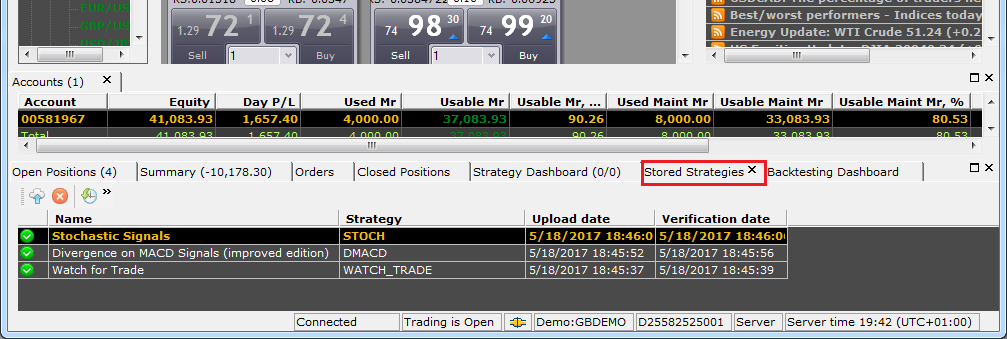
- Do one of the following:
- In the Stored Strategies window, on the toolbar, click the New Strategy button
 .
.
- Right-click in the Stored Strategies window, and then click New Strategy.
- The New Strategy dialog box appears.
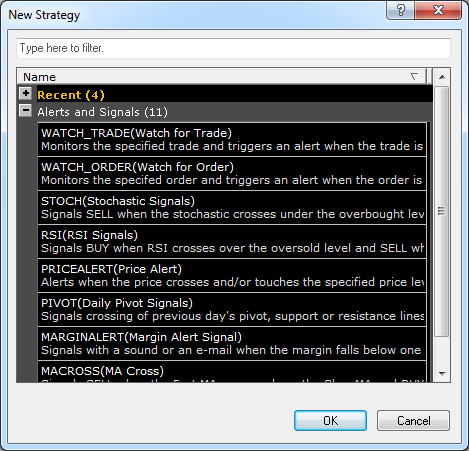 .
.
- Click a strategy of your choice, and then click OK.
- The strategy is uploaded to the Cloud, and a new entry appears in the Stored Strategies window.
back
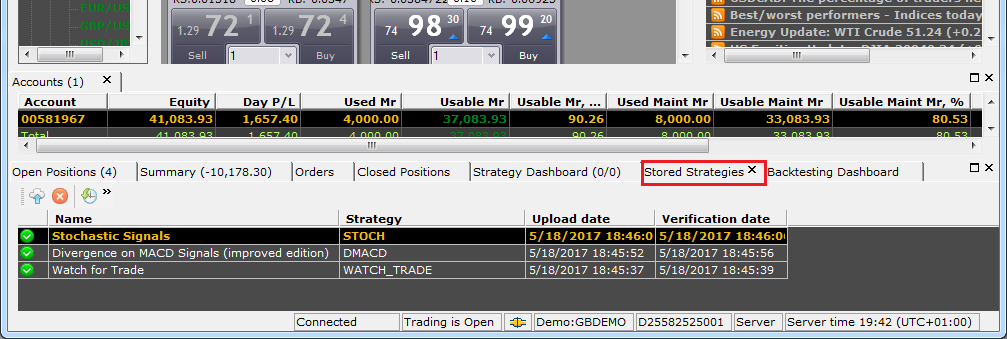
 .
.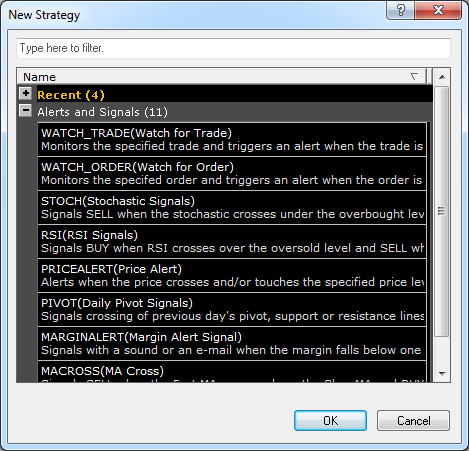 .
.