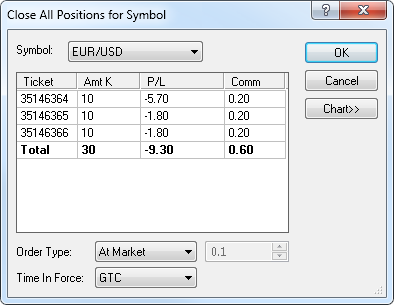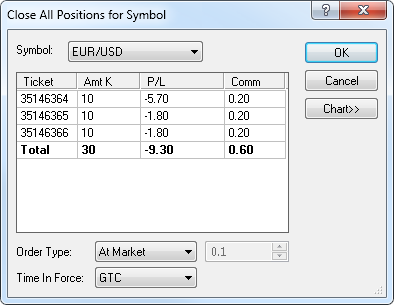Close All Positions for Symbol Dialog Box
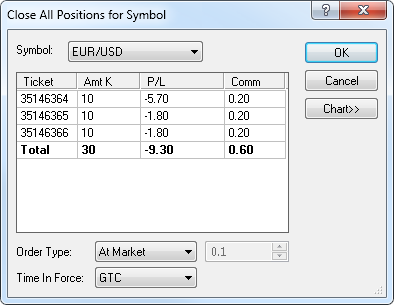
Using this dialog box you can create a close order for all positions in a symbol.
- Symbol displays the symbol for which all positions are to be closed. To choose the symbol, click your symbol in this box.
- Ticket displays the identifiers of positions to be closed.
- Amt K displays the amounts of positions to be closed.
Note: Depending on the version of your trading station, you can see the Currency/Point column instead of the Amt K column in this dialog box.
If necessary, you can change the Amount mode in Options. For details, see Change Amount Mode.
- P/L displays the current profit/loss of each of the positions.
- Comm displays the estimated amount of the commission to be charged for closing each of the positions.
The amount is expressed in the account currency. For details, see the Trading Commissions section.
The commission amount may be hidden if no one commission is applicable to the account.
- Total displays a total amount of the positions to be closed, a total profit/loss, and a total commission to be charged.
- Order Type displays the order type. To choose the order type, in the Order Type box, click the type of your choice.
For the Market Range type, in the appropriate box, select or type your range.
- Time In Force displays the time the order stays in force. To change it, click an option of your choice in this box.
- Chart:* if you click this button, you will see a five minute chart for the symbol shown in the Symbol box.
On the chart, you will see a line on the level of the current market price for the trading operation of the order.
* If Marketscope is not installed on your computer, the dialog box has no Chart button, and the chart is unavailable.
Note: If you have more than one account, you will also see the Account box at the top.
In this box, you can choose the account on which all positions are to be closed by clicking the account number. You can also choose to close all positions on all your accounts by clicking All Accounts.
back