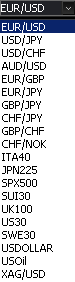Change Symbol
Brief
This section describes how to change a symbol.
Details
To change a symbol, on the toolbar, in the Symbol box
 , do one of the following:
, do one of the following:
- Click the Arrow button, and then click a symbol of your choice.
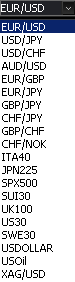
Note: If you click Symbols, you can subscribe to a new symbol or unsubscribe from any existing one.
For details, see Change Symbols Subscription.
- Type the symbol and press ENTER.
Note: You may type the symbol without a slash ("/"), for example, eurusd.
back
 , do one of the following:
, do one of the following: , do one of the following:
, do one of the following: