 , and then
click Symbols.
, and then
click Symbols.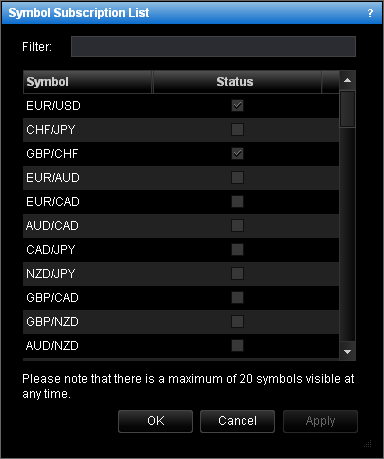
Change Symbol Subscription
Brief
This section describes how to subscribe to a symbol to be able to open its chart.
Details
In Marketscope 2.0, you can subscribe to a new symbol or unsubscribe from an existing one. Being subscribed to a symbol,
you can open its chart and trade. Note that you cannot unsubscribe from a symbol until all its opened positions and orders are removed.
To subscribe to a symbol
 , and then
click Symbols.
, and then
click Symbols.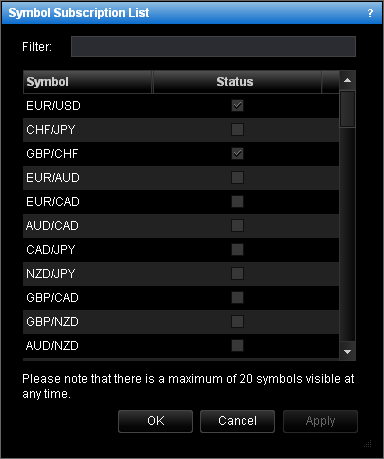
Note: You may be subscribed to 20 symbols maximum at a time.
Once you are subscribed to a symbol, it appears in the Symbol drop-down menu list. For details, see Toolbar and Change Symbol.
To unsubscribe from a symbol, in the Symbol Subscription List dialog box (see below), clear its Status check box.
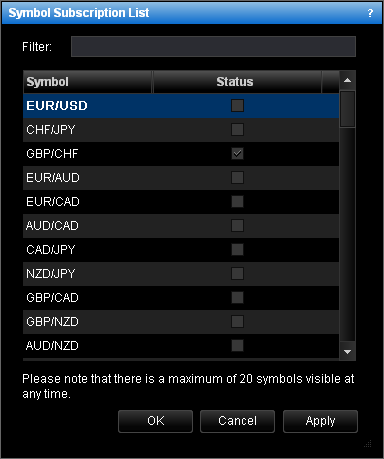
Once you unsubscribe from a symbol, it disappears from the Symbol drop-down menu list. For details, see Toolbar and Change Symbol.