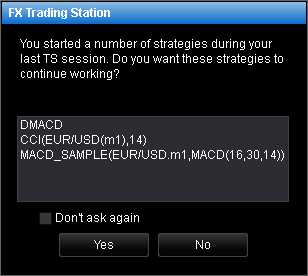
The dialog box displays the list of strategies and alerts that worked in your previous TS session.
Confirmation for Strategies and Alerts Working
Brief
This section describes how to confirm strategies and alerts working on login.
Details
If you had working strategies or alerts in your previous TS session, you will see the
confirmation dialog box on login:
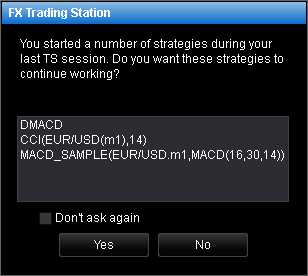
The dialog box displays the list of strategies and alerts that worked in your previous TS
session.
Note:
You can select the Don't ask again check box to disable showing of
the dialog box on further logins. In this case on further logins the system
will automatically restart/stop your strategies and alerts depending on the
action you choose by clicking the Yes or No buttons.
To
enable showing of the dialog box on login again, set the Show start
strategies confirmation dialog option in
Strategies Options to Yes.