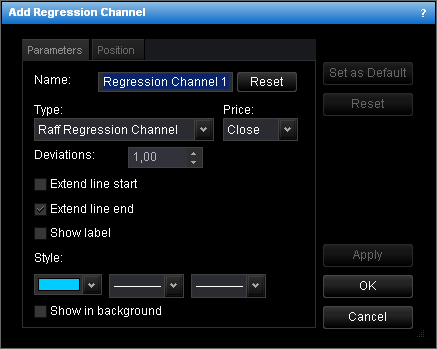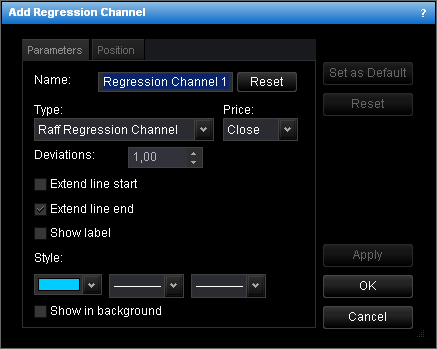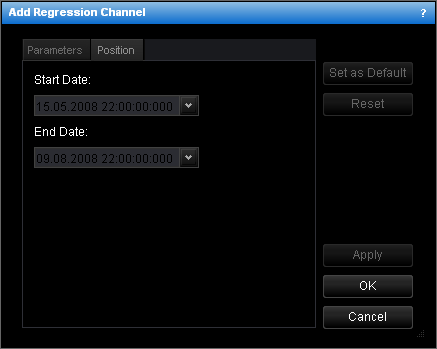Add Regression Channel Dialog Box
Parameters Tab
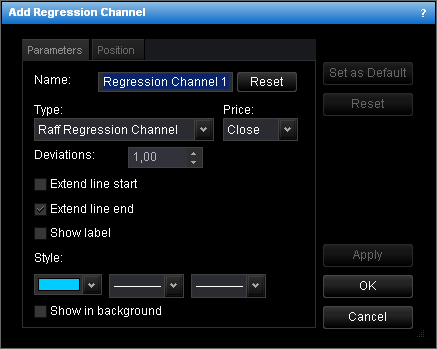
- Name: displays the name of the regression channel; the name is shown in the
channel label.
- Type: displays the type of the regression channel: Raff Regression Channel or
Standard Deviation Channel.
- Price: displays the price that is used to calculate the channel values.
- Deviations: for the Standard Deviation Channel, displays the distance from the
regression trend line to the upper and lower lines of the channel in standard
deviations.
- Extend line start: if the check box is selected, the channel lines are extended
from the start point; otherwise, the lines are not extended from the start point.
- Extend line end: if the check box is selected, the channel lines are extended
from the end point; otherwise, the lines are not extended from the end point.
- Show label: if the check box is selected, the channel label is shown; otherwise,
the label is hidden.
- Style: displays the color, style and width of the channel lines.
- Show in background: if the check box is selected, the channel is shown in
background under the prices; otherwise, the channel is shown above the prices.
Position Tab
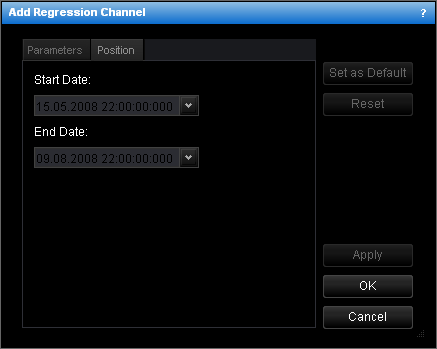
- Start Date: displays the date and time of the first point the channel is drawn
through.
- End Date: displays the date and time of the second point the channel is drawn
through.
For details, see Add Regression Channel.
back