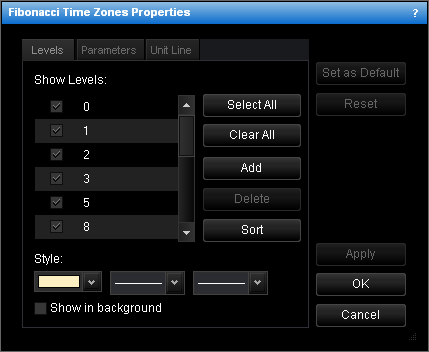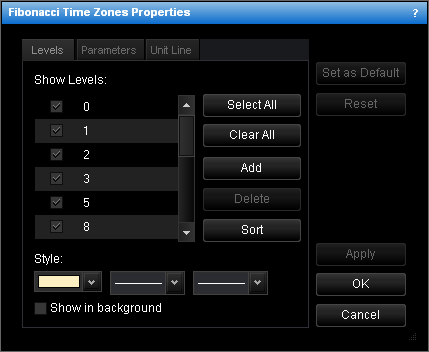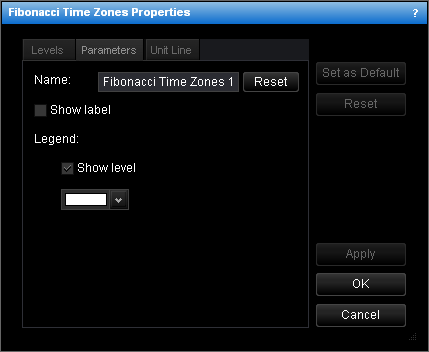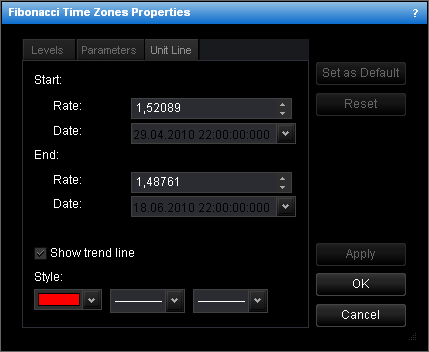Fibonacci Time Zones Properties Dialog Box
Levels Tab
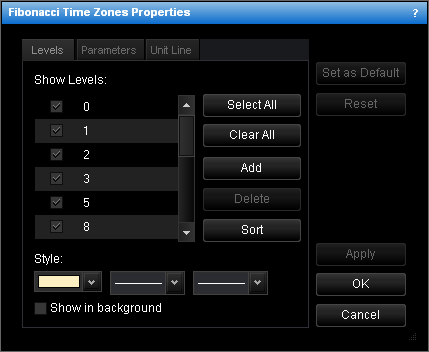
- Show Levels: if the check box of a Fibonacci time zones level is selected, the
level is currently shown on the chart; otherwise, the level is hidden.
- Style: displays the current color, style and width of the level lines.
- Show in background: if the check box is selected, the Fibonacci time zones are
shown in background under the prices; otherwise, the Fibonacci time zones are shown
above the prices.
Parameters Tab
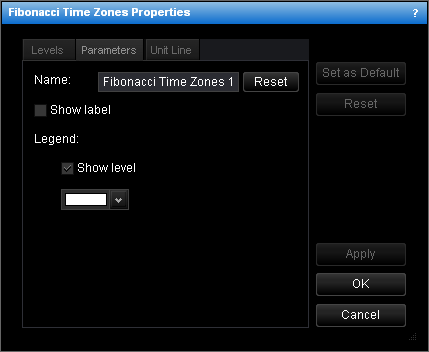
- Name: displays the current name of the Fibonacci time zones; the name is shown in
the Fibonacci time zones label.
- Show label: if the check box is selected, the Fibonacci time zones label is
currently shown; otherwise, the label is hidden.
- Legend displays
- Show level: if the check box is selected, levels are currently indicated on
the level lines; otherwise, levels are not indicated. The following color box
displays the text color of levels in the legend.
Unit Line Tab
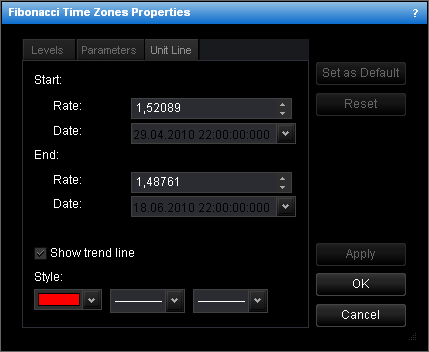
- Start displays
- Rate: the price level at which the unit line currently starts;
- Date: the date and time of the beginning of the period in which the unit line
currently starts.
- End displays
- Rate: the price level at which the unit line currently ends;
- Date: the date and time of the beginning of the period in which the unit line
currently ends.
- Show unit line: if the check box is selected, the Fibonacci time zones unit line
is currently shown; otherwise, the unit line is hidden.
- Style: displays the current color, style and width of the unit line.
For details, see Change Fibonacci Time Zones Properties.
back