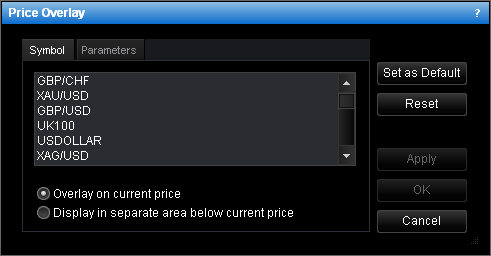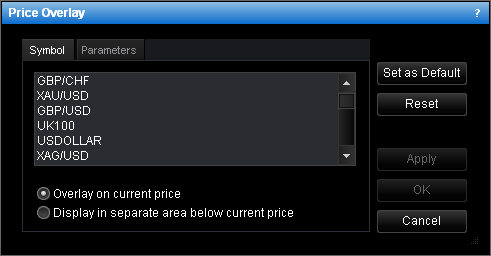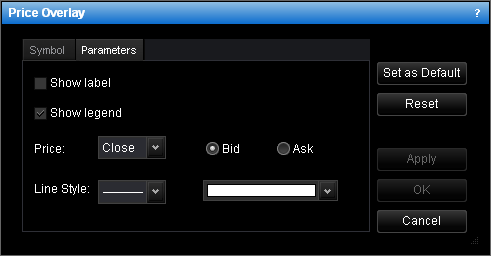Price Overlay Dialog Box
Symbol Tab
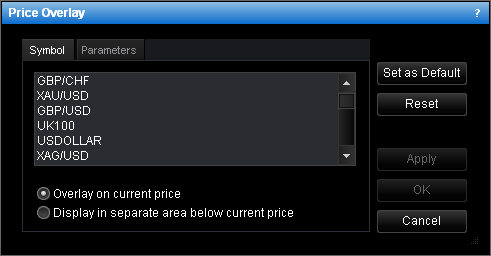
- The table displays the list of currently subscribed symbols prices of which can be
overlaid on the current chart.
- Overlay on current price: if the option is clicked, the price overlay will be
displayed on the current chart.
- Display in separate area below current price: if the option is clicked, the price
overlay will be displayed in a separate area below the current chart.
Parameters Tab
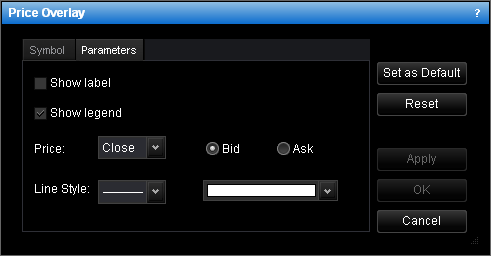
- Show legend: if the check box is selected, the legend of the price overlay will
be displayed. Otherwise, there will be no legend.
- Price: displays prices which will be displayed by the price overlay - Open, High,
Low or Close, and Bid or Ask.
For price overlaid on the chart:
- Show label: if the check box is selected, the label of the price overlay will be
displayed. Otherwise, the label will be hidden.
- Line Style: displays the price line style and color.
For a price overlay displayed in a separate area below a line chart:
- Bid Line Color: displays the color of the bid line.
- Ask Line Color: displays the color of the ask line.
- Low Line Color: displays the color of the low line.
- High Line Color: displays the color of the high line.
For a price overlay displayed in a separate area below a candlestick or bar
chart:
- Ascending Candlestick/Bar Color: displays the color of ascending candlesticks or
bars.
- Descending Candlestick/Bar Color: displays the color of descending candlesticks
or bars.
For details, see Price Overlaying.
back