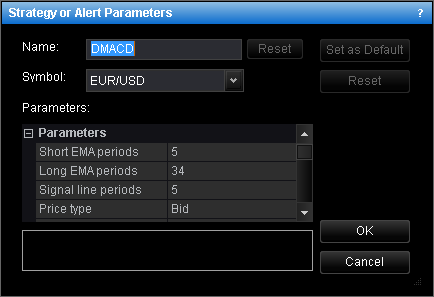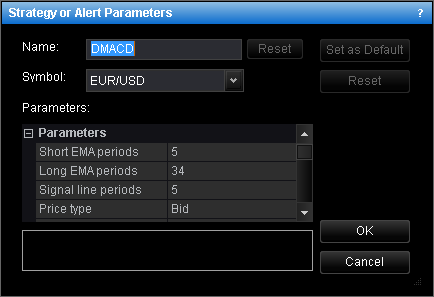Strategy or Alert Parameters Dialog Box
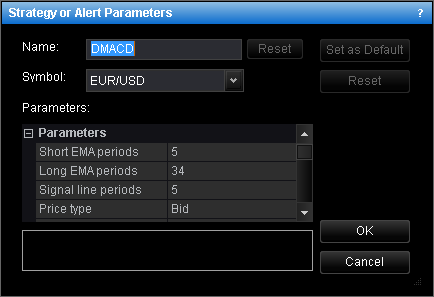
- Name: displays the current name of the strategy or alert as shown in the
strategies and alerts list.
- Symbol: displays the current symbol of the strategy or alert.
- Parameters: displays the current strategy or alert parameters. The list of
parameters is specific for each strategy and alert.
For details, see Add Strategy or Alert or Change
Strategy or Alert Parameters.
back