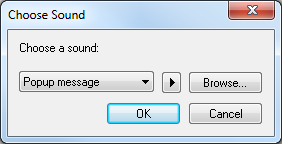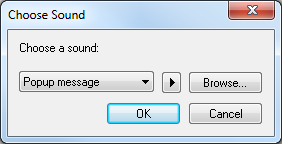Choose Sound Dialog Box
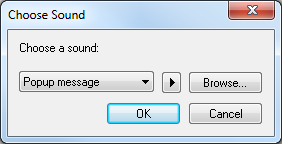
- Choose a sound: displays the current sound of the strategy notification and
contains a list of available sounds.
- If you click the prelistening button, you will hear the chosen sound.
- Browse: if you click this button, you can choose a sound file from your computer
to play it as a notification.
For details, see Add Strategy or Change Strategy
Properties.
back