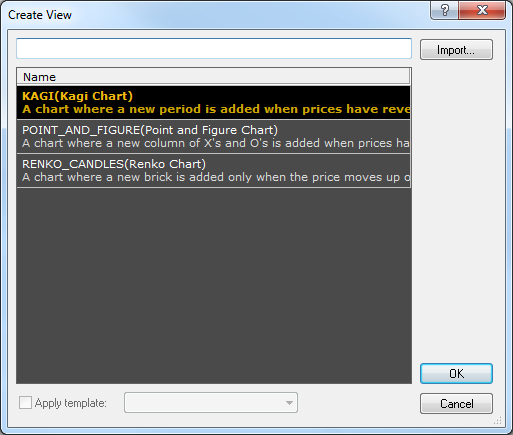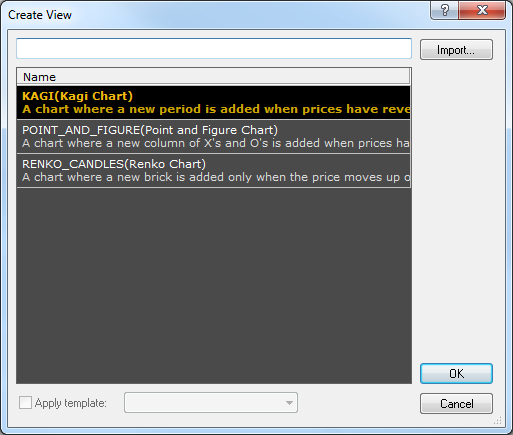Create View Dialog Box
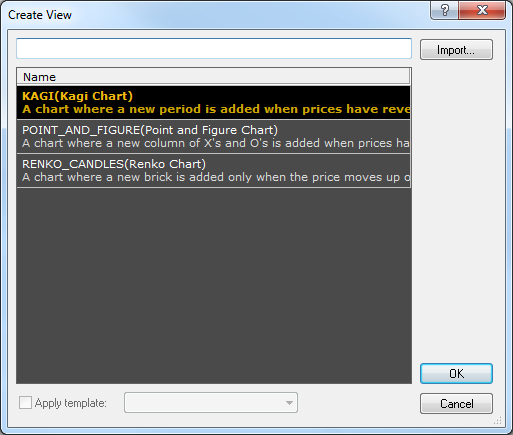
The dialog box contains the list of the specific charts installed on Marketscope.
- Name: provides the names of the charts.
- Import: clicking the button initiates the process of importing of new charts
to Marketscope. For details, see Import
Extensions.
- Apply template: selecting the check box allows to apply a template to the chart.
Note: The check box is enabled if you have at list one template saved.
For details, see Create View.
back