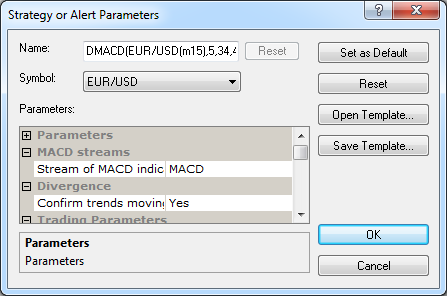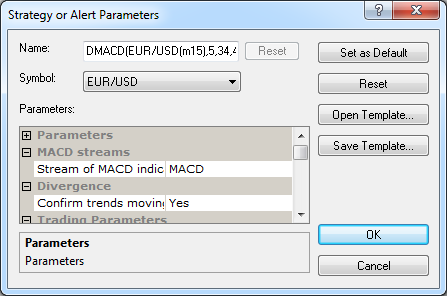Strategy or Alert Parameters Dialog Box
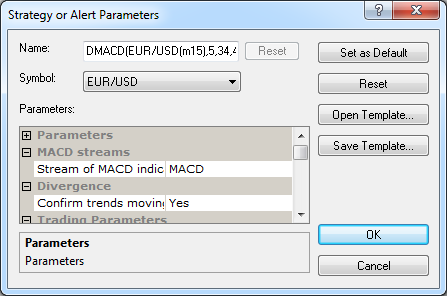
- Name: displays the current name of the strategy or alert as shown in the
strategies and alerts list.
- Symbol: displays the current symbol of the strategy or alert.
- Parameters: displays the current strategy or alert parameters. The list of
parameters is specific for each strategy and alert.
- Open Template: opens the Open Strategy Template dialog box that allows opening a strategy template.
- Save Template: opens the Save Strategy Template dialog box that allows saving a strategy template.
For details, see Add Strategy or Alert, Change
Strategy or Alert Parameters or Strategy Template Operations.
back