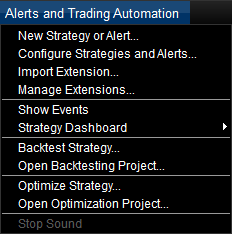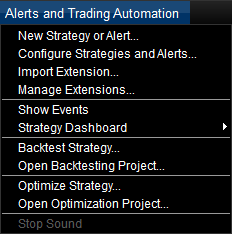Alerts and Trading Automation
Brief
This section describes the Alerts and Trading Automation menu.
Details
The Alerts and Trading Automation menu contains commands for working with strategies,
alerts, and indicators, in other words extensions.
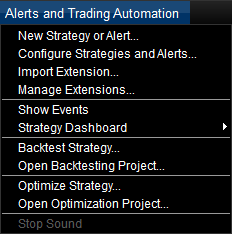
On the menu, the following commands are available:
- New Strategy or Alert: adds a new strategy or alert. For details, see
Import Extensions.
- Configure Strategies and Alerts: adds, changes, stops, pauses, restarts
strategies and alerts, and shows or
hides events. For details, see Configure Strategies and
Alerts.
- Import Extension: installs and updates custom extensions to Marketscope 2.0. For
details, see Import Extensions.
- Manage Extensions: installs, updates, and removes custom extensions from
Marketscope 2.0. For details, see Manage Extensions.
- Show Events: shows or hides the Events window with strategy and alert events and
log. For details, see Strategies Events.
- Strategy Dashboard: sets showing of the Strategy Dashboard window. For details,
see Strategy Dashboard.
- Backtest Strategy: backtests a strategy. For details, see
Backtest Strategy.
- Open Backtesting Project: opens a backtesting project. For details, see Strategy
Backtester Help.
- Optimize Strategy: optimizes a strategy. For details, see
Optimize Strategy.
- Open Optimization Project: opens an optimization project. For details, see
Strategy Optimizer Help.
- Stop Sound: stops playing the sound signal if the notification (or one of the
notifications) is a sound signal.
* In the E*TRADE FX platform, these commands are available on the Alerts and Trading
Automation submenu of the Charts menu.
back