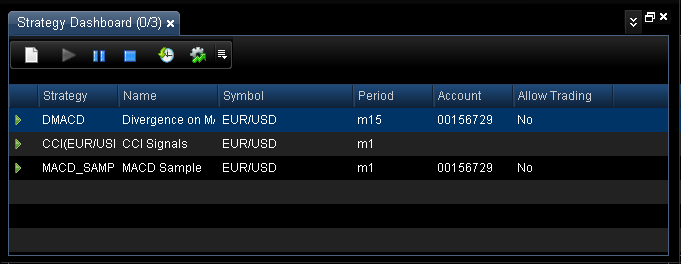
Strategy Dashboard
Brief
This section describes how to work with strategies and alerts using the Strategy Dashboard window.
Details
Now all your running and paused strategies and alerts are shown in the Strategy Dashboard window. It is intended to provide information about currently used strategies and alerts as well as for quick access to all commands related to strategies and alerts.
Note that Strategy Dashboard does not show PRICEALERT and MARGINALERT signals.
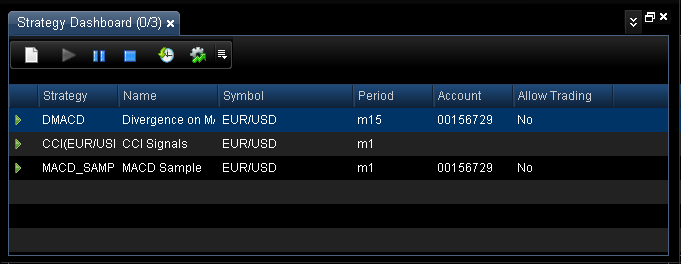
For each strategy or alert, Strategy Dashboard shows:
Besides, the title of Strategy Dashboard also shows the number of strategies with allowed trading and the total number of running strategies and alerts.
Working with Strategy Dashboard
Using Strategy Dashboard, you can:
The commands are available on the Strategy Dashboard toolbar (except the Change Strategy command) and on the context menu of the window.
To add a new strategy or alert:
To pause/restart a strategy or alert:
To change parameters of a strategy or alert, do one of the following:
For details, see Change Strategy or Alert Parameters.
To stop a strategy or alert:
To optimize or backtest a strategy:
Show/Hide Strategy Dashboard
By default, Strategy Dashboard is shown as soon as you start at least one strategy. But you can choose to always view Strategy Dashboard or turn off its showing through the Alerts and Trading Automation menu:
Note that the Strategy Dashboard window is also shown in E*TRADE FX platform by default and its showing can be set in the same way as in Marketscope from the Alerts and Trading Automation submenu of the Charts menu by pointing to Strategy Dashboard and then choosing the necessary option.
You can change color and font options for the Strategy Dashboard and Events windows in Strategies Options.