- On the toolbar, click the Add Fibonacci button arrow
 , and then click Add Fibonacci
Expansion.
, and then click Add Fibonacci
Expansion. - On the Insert menu, point to Fibonacci, and then click Add Fibonacci Expansion.
- Right-click in the chart, point to Chart Elements on the shortcut menu, and
then click Add Fibonacci Expansion.
* You can also select a drawing mode while adding the Fibonacci expansion. To do so, point to Add Fibonacci Expansion, and then click the mode of your choice. If no mode has been selected before, by default the mode is Snap to Nearest.
** In the E*TRADE FX platform, you can also select the tool in the following way:
On the Charts menu, point to Insert, point to Fibonacci, and then click Add Fibonacci Expansion.
The points will be automatically adjusted according to the selected drawing mode if necessary.
The Add Fibonacci Expansion dialog box appears.

- To change the set of Fibonacci expansion levels whose lines are to be displayed,
select and/or clear the appropriate check boxes.
Notes: - To select all the levels, click Select All.
- To clear all the selected levels, click Clear All. Note that at least one level must be selected to show a Fibonacci expansion on the chart.
- To change the appearance of any level line, in the appropriate boxes next to the level, select the color, style, and width of your choice.
- To show a Fibonacci expansion in the background behind the prices, select the Show in background check box. To show a Fibonacci expansion in front of the prices, clear the check box.
- To edit a level, double-click the current value, type the value of your choice in the 0.000 format, and then press ENTER.
- To add a level, click Add. An empty row is added to the table. Type the value of your choice in the 0.000 format, and then press ENTER.
- To remove a level, click the appropriate row in the table, and then click Delete.
- To sort the levels in the value ascending order, click Sort.
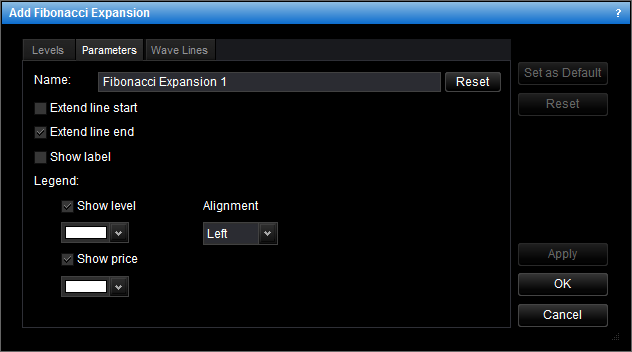
- To change the name of the Fibonacci expansion, in the Name box, type a new
name.
Note: To reset the Fibonacci expansion name to the default one, click Reset. - To extend the level lines to the left, select the Extend line start check box. To cancel the extension, clear the check box.
- To extend the level lines to the right, select the Extend line end check box. To cancel the extension, clear the check box.
- To show the Fibonacci expansion label, select the Show label check box. To hide the label, clear the check box.
- To show the level values in the legend of the level lines, select the Show level check box. To hide the level values, clear the check box.
- To change the color of the legend level values, in the appropriate box, click the
Arrow button
 , and then from the
Color palette, select the color of your choice.
, and then from the
Color palette, select the color of your choice. - To show the level prices in the legend of the level lines, select the Show price check box. To hide the level prices, clear the check box.
- To change the color of the legend level prices, in the appropriate box, click the
Arrow button
 , and then from the
Color palette, select the color of your choice.
, and then from the
Color palette, select the color of your choice. - To change the alignment of the legend, in the Alignment box, click the
Arrow button
 , and then select the
alignment of your choice.
, and then select the
alignment of your choice.
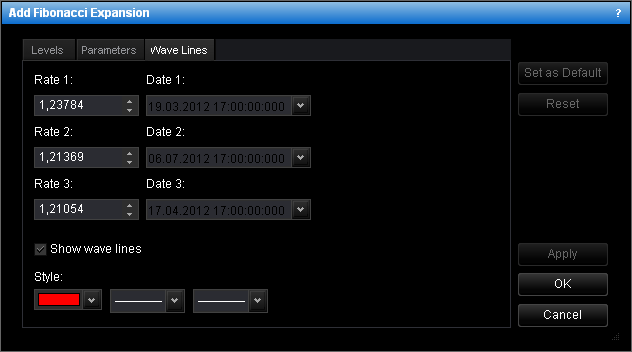
- To change the price level and date and time which the wave lines go through, in the appropriate boxes, select or type the price level and date and time of your choice.
- To show the wave lines, select the Show wave lines check box. To hide the lines, clear the check box.
- To change the wave lines appearance, in the appropriate boxes, click the color,
style, and width of your choice.